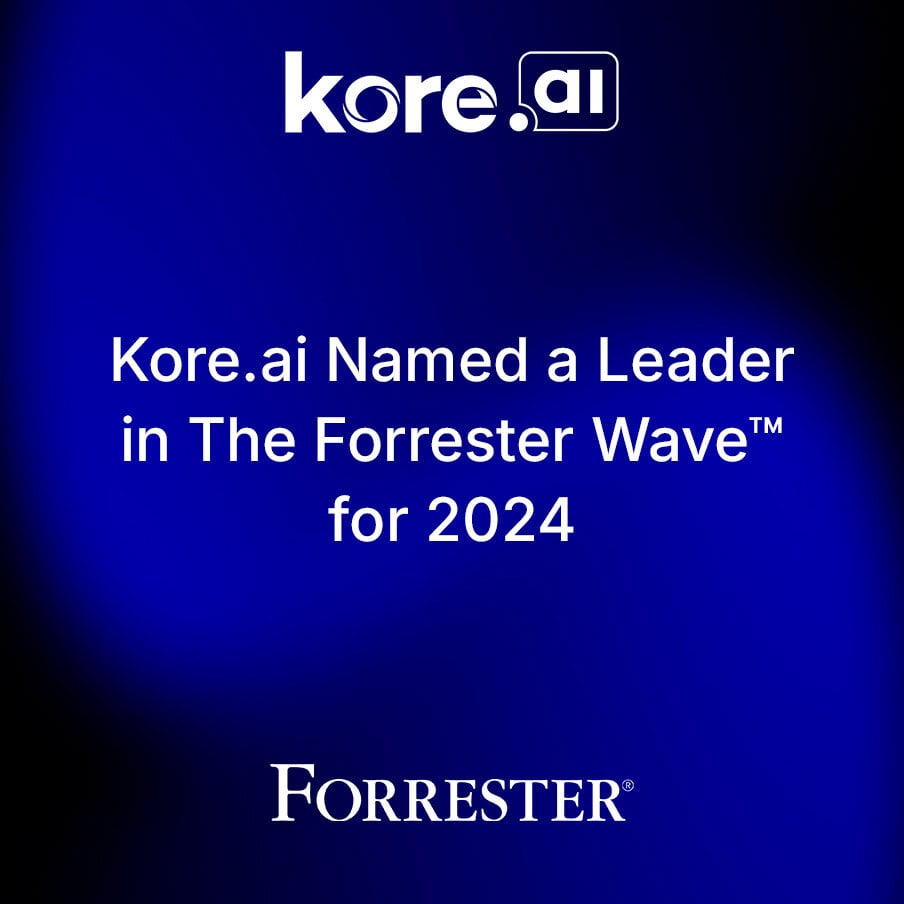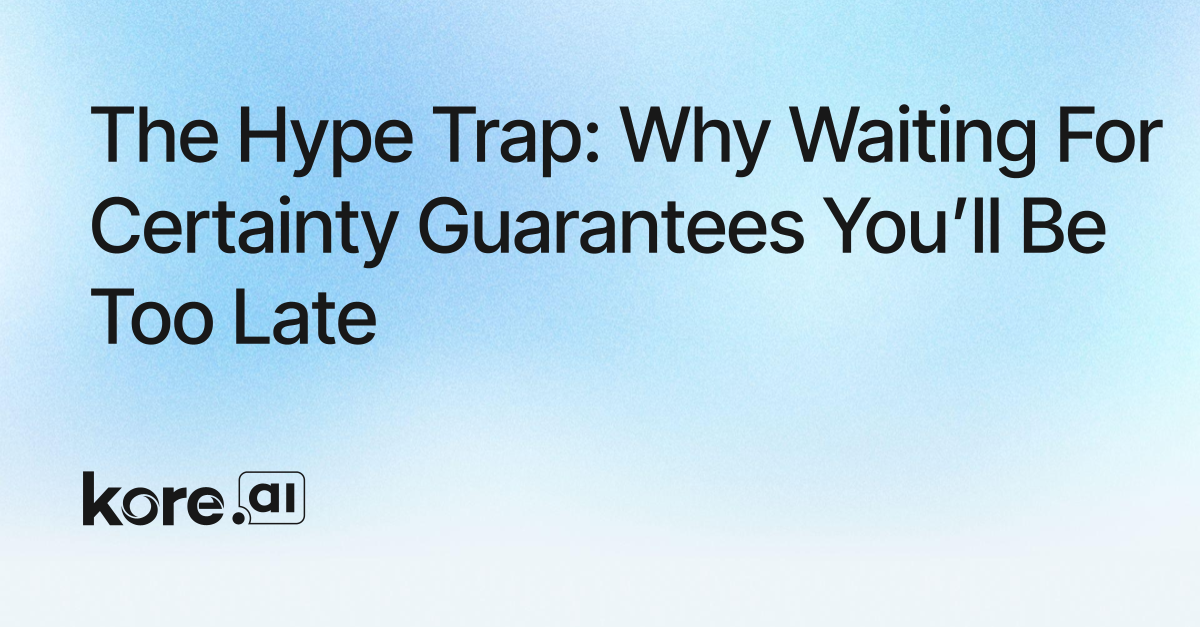The adoption of chatbots is increasing, so is its rate. Enterprises today not just concerned about lowering their expenses and improving the net promoter score, but they are also worried about implementation timelines and overall user experience. Developing impeccable bots at the earliest (time efficient) is the need of the hour. This would enable enterprises to gain considerable first-mover advantage and help them gain a higher market share in the industry.
The chatbot market has a CAGR of 34.75% (2019-2024). This implies that there would be a huge demand for a robust chatbot platform, which could incubate customized bots to cater to the different needs of the customers. The conversation of the bots developed on these platforms should be very natural and the bots should be intelligent enough to understand the context as well as the sentiments of the users and reply to them in accordance. At the same time, maintaining and analyzing the performance of the bots is also of utmost importance. This provides enterprises to decide on the next course of action towards improving customer satisfaction and cost optimization.
Kore.ai Bots platform has always been at the helm to transform enterprises by the implementation of conversational AI. With every release, the Kore.ai Bots Platform becomes better than before and continues its legacy to be the leader in the Conversational AI market. The Kore.ai Bots Platform version 7.1 brings many new and enhanced features to better analyze and improvise user experience and to simplify the overall bot building experience. Here is a list of the key features:
IVR Sandbox
Though Conversational IVR is gaining traction, enterprises sometimes are skeptical of the conversational IVR experiences due to the absence of a customized working prototype before actual deployment. IVR setup is a bit complicated process and hence it takes a longer time to develop and publish the perfect IVR enabled bot. This definitely irks business users and developers. For setting up an IVR channel, IVR settings such as transcription options, welcome messages, standard responses, and VXML properties have to be defined. The dialogs are then set by configuring node-specific grammar, prompts, and call flow behaviors. Finally, authentication is setup followed by the configuration of WebHook in the IVR system and channel is enabled. In case the published bot is not as per the expectations, the users have to make the changes in the bot dialogs, set up the IVR channel, publish it and check again. This is a time-consuming process which might disappoint developers and bot users.
Kore.ai Bots Platform offers an IVR Sandbox environment for its cloud version. This built-in IVR Sandbox experience enables the developers to instantly launch the bot for interactions over voice calls. The users can quickly preview how the bot works on IVR Channels. They have to just enable the IVR sandbox option within the IVR channel and then can call on the temporary number to interact with and test the bot with their teams.
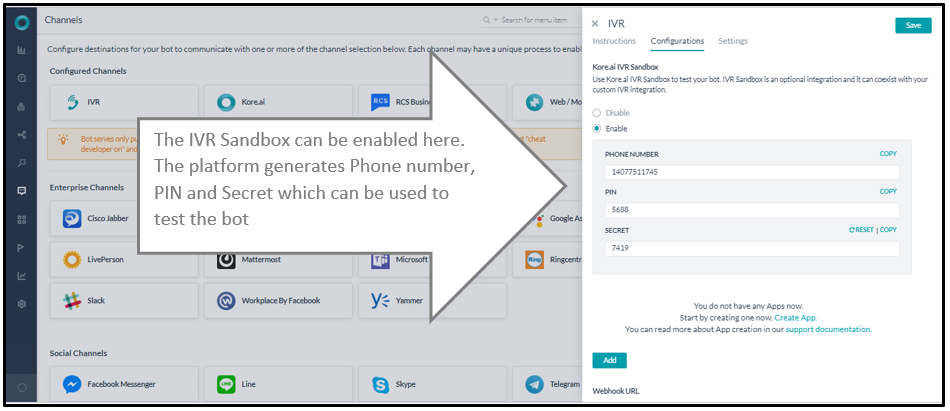 Configuring the IVR Sandbox in Kore.ai Platform
Configuring the IVR Sandbox in Kore.ai Platform
The developers can also pilot the use cases, perform internal testing and make changes to the bot on the fly. They need not wait for publishing the bot via IVR Channels.
The IVR Sandbox feature enables developers to build impeccable IVR bots with reduced efforts and helps the business users to experience how the bots will pan on a voice channel.
Also Read: Kore.ai Virtual Assistant Platform Release 7.3. We Got What You Asked For! |
Custom Small Talk UI Editor
Customer engagement is of the utmost importance for any enterprise. The users, in general, start with or have in between a casual conversation with a human agent. It is very important to generate human-like conversation and delight the user to continue the engagement. The custom small talk feature extends the bot’s built-in small talk abilities, build a personality and train the bot to conduct casual conversations.
This enriches the user experience by customizing the casual conversations and make it specific to the user’s response.
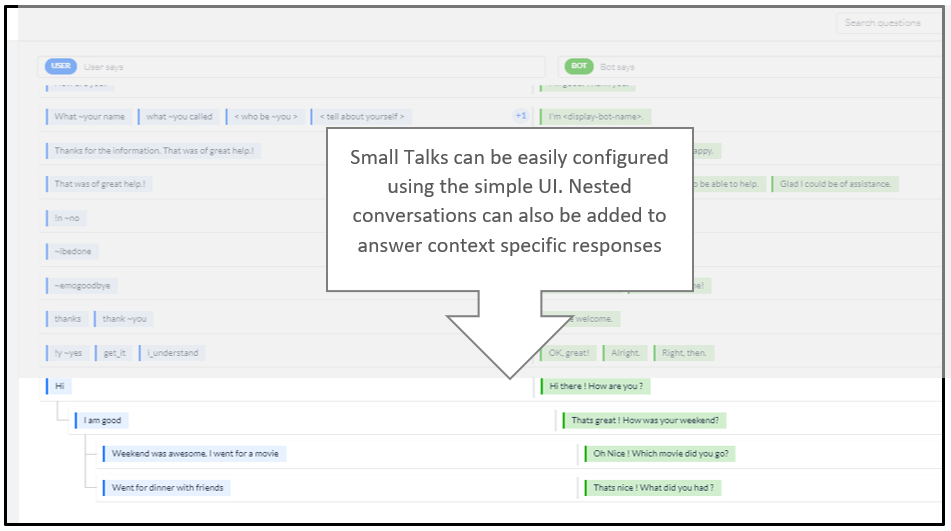
Configuring small talks using simple user and bot utterances
The custom small talk feature provides an easy to use interface for quickly generating multiple scenarios. The developers can simply key-in the user and bot utterances to configure small talks. Besides this, they can also build nested conversations to answer follow up questions and context-specific responses with a few clicks. In the above example, the bot has been customized to greet the user and respond to specific conversations such as – “I went for a movie” or “I had dinner”
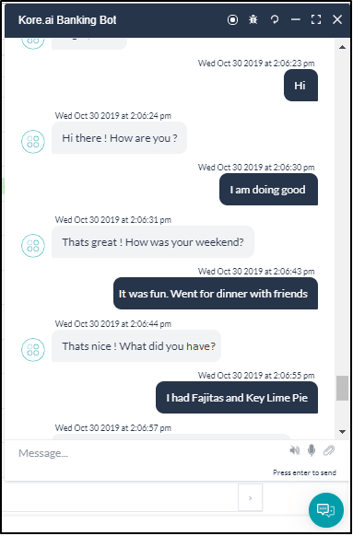 Small talks with the user
Small talks with the user
In the above example, the bot breaks the ice by asking the user about his past activities and makes him comfortable with the usage. This increases the engagement of the users with the bot and provides them a personalized experience.
The custom small talk feature thus enables to bots to socialize with the users which can improve the recall rates of the bots and reduce the bounce-back rates.
Custom Reports and Dashboards
Analyzing the performance of the product/enterprises is very crucial to decide on the strategic course of action. However, the requirement of the key success parameters may vary depending upon the type of users and industry. The representation of the output thus will vary across companies and would hence require dashboards that can be customized as per the needs.
When enterprises are investing in Conversational AI-based Chatbot technology, it is imperative for them to understand the return on their investment (ROI). Kore.ai Bots Platform presents various pre-built dashboards (such as usage details, number of users using, number of messages/sessions, etc.) to track bots’ performance. However, along with the bots performance metrics, business performance metrics (KPIs) are key to determine business success. Every industry, vertical or function will have their own business KPIs to track such as how many leaves are requested through an HR bot or how many fund transfer activities successfully completed in a banking bot or how many entertainment show reservations are made through a concierge bot, and hence ability to prepare their own custom dashboards is key.
The Custom Reports and Dashboard feature can be used by the developers to design, preview and build custom dashboards using a combination of built-in metrics as well as any custom metrics that may have captured in the bot.
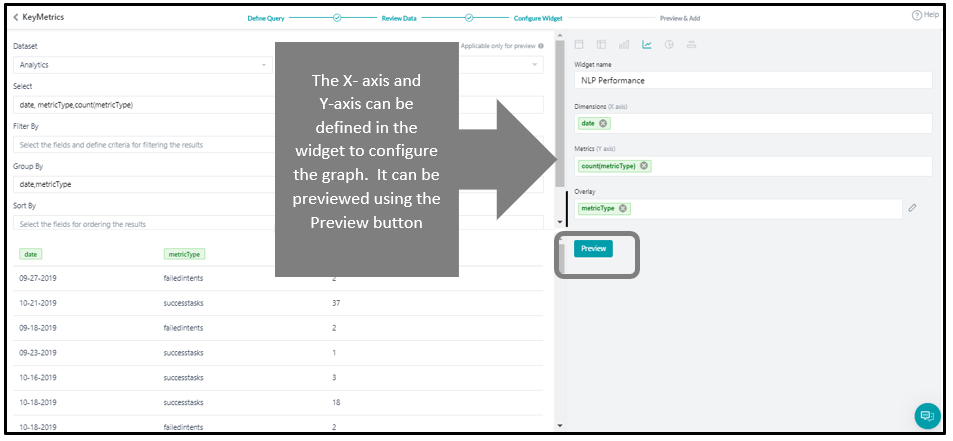
Creation of Widget in the dashboard
The users can use the metrics collected form bot user conversation and can generate, track and represent the real-time metrics such as usage details, no of users conversing with the bot, no. of successful / failed intents and many more using the dashboards and widgets.
Data from these reports can be presented as graphical widgets on a dashboard and can also be exported into external formats. These reports can also be accessed over APIs for sharing with the existing business intelligence or analytics tools.
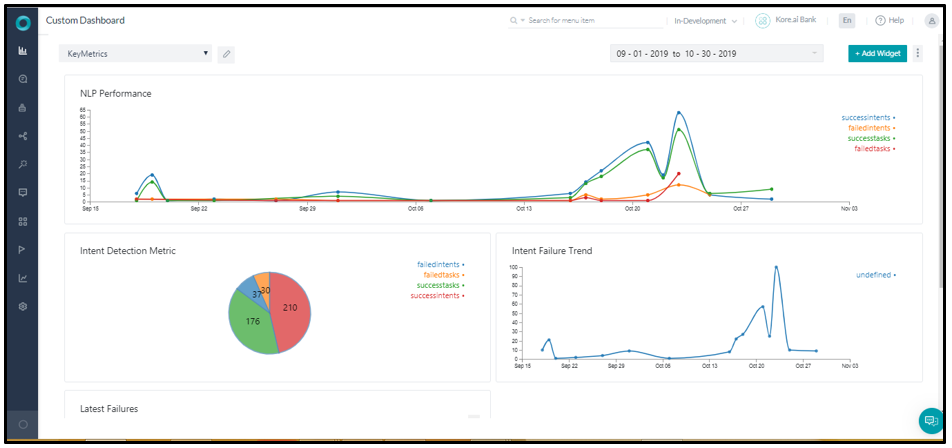
Preview of the Dashboard
The user-defined dashboards and widgets thus empower users to gain better business.
Also Read: Kore ai Virtual Assistant Platform v7.2 : Design and Build Conversational Experiences That Matter |
Knowledge Graph Generator and Analyzer
Designing and managing Knowledge Graph for a large volume of FAQs is no more complex activity. Building FAQ bots is now made easier by using the knowledge graph generator feature of Kore.ai platform. The platform is now made more intelligent by identifying the key domain terms in the Q&As and automatically generate an ontology. The users can upload the FAQs and the tool will extract key terms from the FAQs, define the hierarchy between these terms, and also associate the FAQs to the right terms.
Besides this, the developers can also analyze & test the ontology and make necessary corrections using the Knowledge Graph Analyzer. The platform performs an 11-step diagnosis of knowledge collection and identifies potential issues. Recommendations are automatically provided to identify issues such as the paths without questions, redundant alternate questions, questions that can be moved with better paths, questions that match multiple paths and possible new nodes. Thus, if an insurance company wants to roll out chatbots to answer FAQs related to Enrollment, Claim Submission or policy information, they can do it at a much faster pace with this feature.
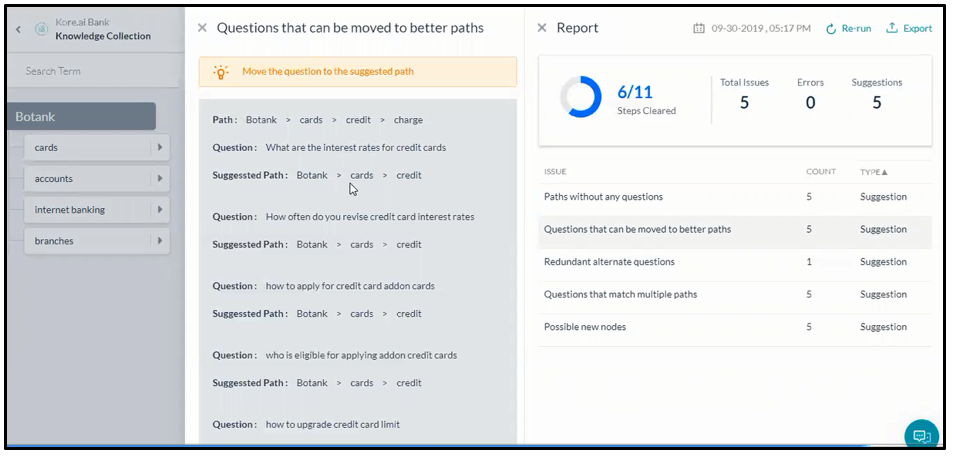
Analyzing the ontology
The feature thus enables improved customer satisfaction and better time to market by building the FAQ bot at a much faster pace with greater accuracy for an enormous amount of data.
End of Conversation Event
Providing a fascinating experience at the end of a conversation is of utmost importance since it impacts the bounce-back rates and customer retention rates. The bots developed should be trained to end the conversation in a manner which the user can recall and come back. Also, the management should have metrics to gauge the reasons for the users to leave the conversation. There can be various reasons to it such as the user’s query was successfully resolved, or the task was canceled by the user or an error in the execution and so on. Identifying the reasons would enable enterprises to improve the performance of the bots.
With the end of the conversation event the users can now customize the experience by providing personalized follow-ups, collect feedback or any other metrics for deriving insights. This event shall be triggered when the bot is not expected to send any message to the user or receive any message from the user
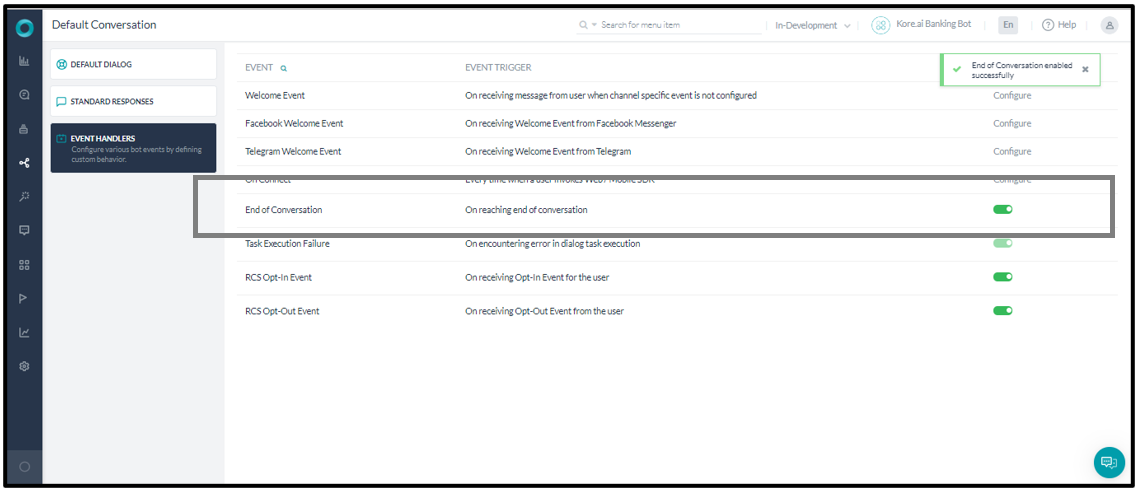
End of Conversation event in Kore.ai Bots Platform
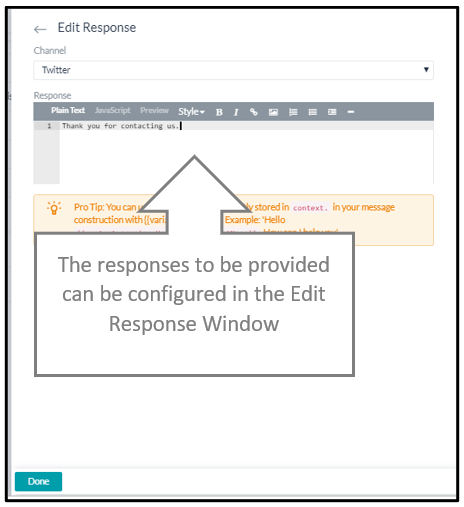 Configuring the response within the end of conversation event
Configuring the response within the end of conversation event
Besides this, the users can also determine the appropriate course of action using flags. New flags are added to this event which shall indicate and help in deciding the reasons to end the conversation.
For example, the end of the conversation event can be configured in a Travel and Hospitality bot to collect feedback on user experience with the bot.
The users can also use this event to define how and when the calls should be terminated for voice-based channels.
Also Read: Kore.ai BOT Builder v6.4: Improve What You’ve Built! |
Improved Conversation Flow
Previously the conversational flow had only a session view i.e. the view of the conversations was as per the sessions. In the new version, the Intent View is also incorporated in the platform. Using this feature, the usage can be as per the interactions of the user with the tasks irrespective of when the task was invoked during a session. The users can switch between both the views. Besides this, the user Utterances are now clustered based on similarity so that the users can easily review if the right utterances are going to the right intents.
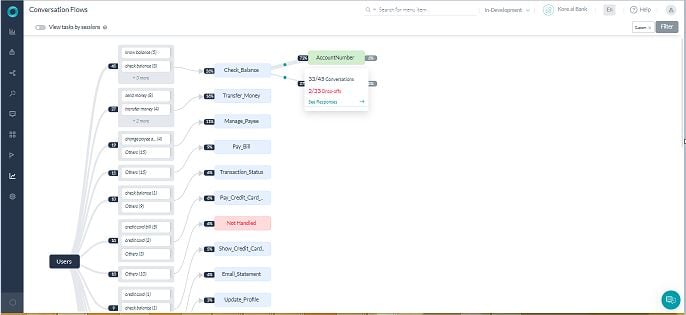
Session view of the conversational flow
These are some of the key features addition/enhancements in this release. In addition to this, we have a host of minor enhancements and bug fixes included in this release. For detailed information related to Kore.ai Bots Platform v7.1.0 release, refer Product Documentation