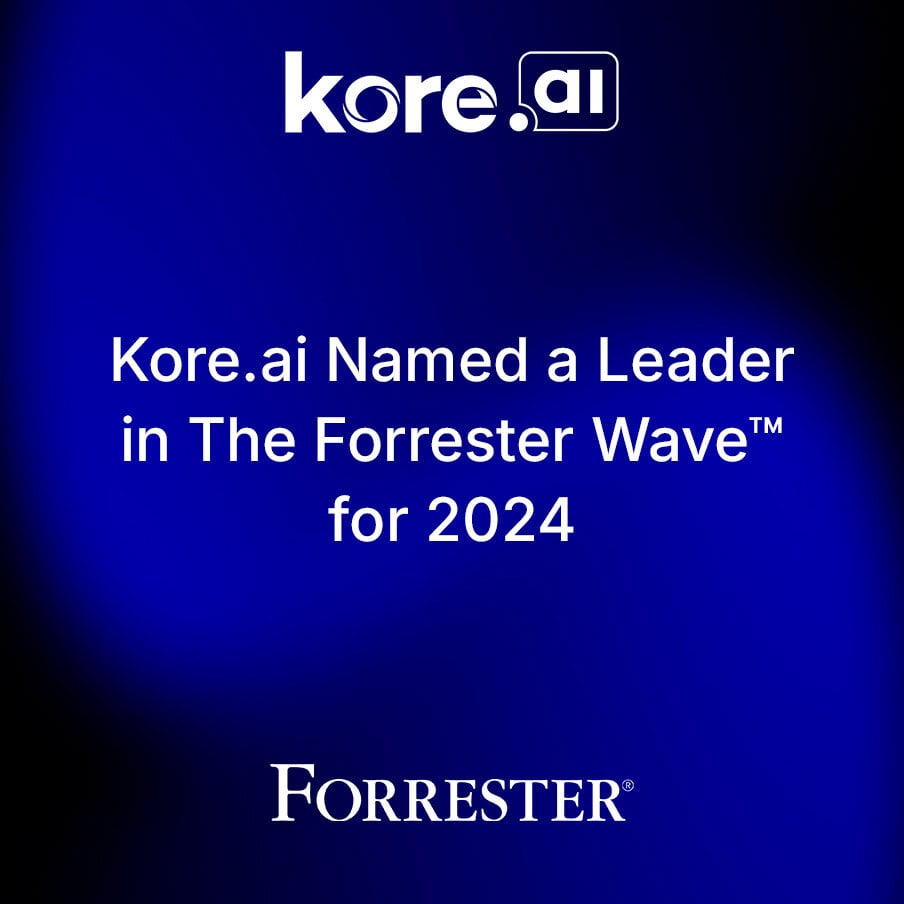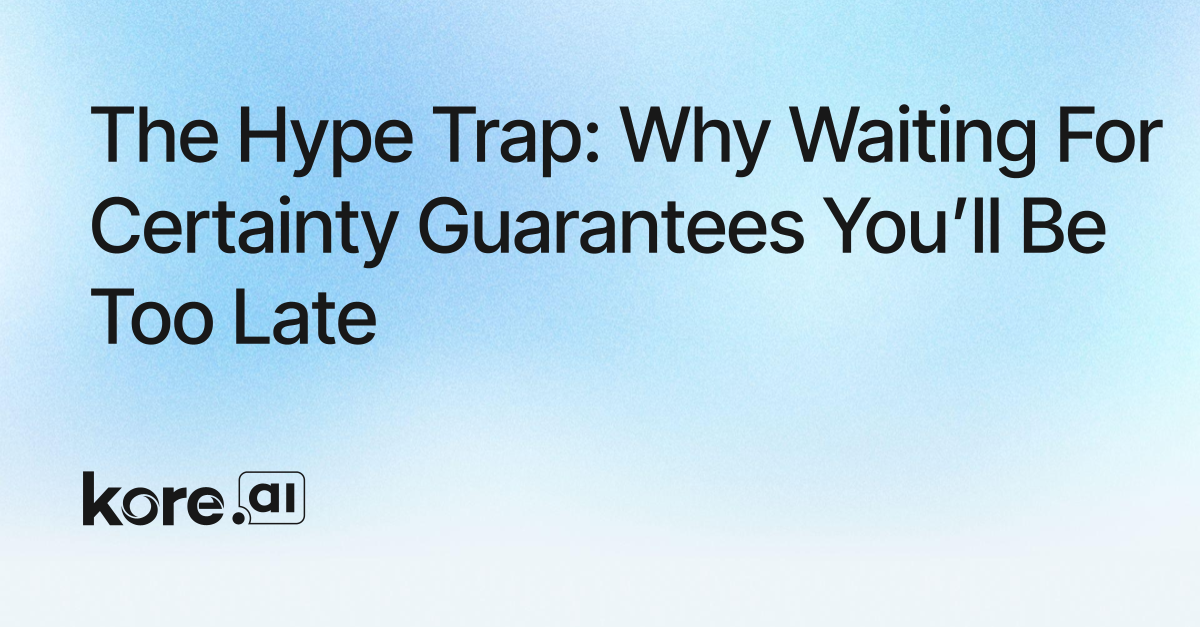Do you have a personal enterprise knowledge repository? How do you access your enterprise/team knowledge base? Do you need a tool to save/share information on-the-go while browsing? Are you looking for a convenient way to retrieve knowledge? How about pulling an article based on hashtags? Did you ever collaborate on your knowledge articles with your co-workers?
These are some of the questions that I come across very often too. Till date, I did not have any concrete answers to these questions. Why?
We, as employees generate large volumes of information in an enterprise, every single day. It may be in the form of emails, articles, documents, PDFs, spreadsheets, images, and whatnot. We store, share, or retrieve these knowledge items at different levels - be it personal, team, or enterprise level. The methods/techniques also differ between individuals, teams, and organizations. Each one of us has our desired way of managing the knowledge to meet our respective goals.
But, the current knowledge management techniques are sub-par. On a typical day, we spend more than 45 minutes creating, sharing, retrieving, or collaborating on the knowledge base. It plays to hinder our productivity significantly.
There is a strong need for a single platform that leverages new-age technologies to manage our knowledge items scientifically and allows us to collaborate efficiently.
Kora - The new-age enterprise digital assistant has answers to all my questions. It offers a single interactive interface to manage all your work activities and also to interact with your enterprise applications - be it ITSM, HRMS, CRM, ERP, etc. It even provides a comprehensive knowledge management system that can seamlessly integrate with your existing systems including ServiceNow, Confluence, Freshdesk, or any other.
Kora Knowledge Management capability reduces your efforts in managing the information and increases your productivity by allowing you to organize it systematically.
Also Read: You Deserve Better! Can’t Hire a Personal Assistant? Instead, Get Kora to Manage Your Meetings |
Build a Vault to Preserve Knowledge
Kora helps one build a personal knowledge base. It will allow us to save the information securely by restricting access to others. While working in teams, we can build a knowledge base for the entire departments to save project reports, team trackers, or feature lists, and allows the teammates to access the content, comment, and collaborate. Similarly, enterprises can also build an exclusive repository at an enterprise level. All the employees within the organization can access the content here. Enterprises can use this to save Policy Documents or Corporate Presentations and more. Kora understands enterprise requirements, all this comes with stringent security checks and balances in place.
Outline the Content in Style
We can enjoy the convenience of capturing knowledge in different ways and formats. Kora gives us a variety of options -
Web Plug-in
Whenever we come across useful content, we will no longer have to save the URL/content in separate Docx for further usage. With Kora Knowledge Capture Browser Plug-in, we can easily capture the required information in the form of Bookmarks, Screenshot, Selection, or Simplified Text. We can tag it with relevant hashtags and share it with individuals and teams.
Kora Notes
We can leverage Kora to create personal notes. Tell Kora “create knowledge” or access the Knowledge panel from the Skills menu. We can take meeting notes, use it to scribble, build a piece of knowledge, or write an article. Kora offers a rich editor with the necessary formatting tools. We can add titles, images, hyperlink the text, tag people, and share it with teams or individuals with pre-set read/write permissions.
Knowledge Email
I would want to save content right from your inbox. Kora got it covered - configure your Knowledge email from the profile settings as “knowledge@<username>.<company>.kora.ai”. Forward the email thread to the configured email address, that’s it. Kora reads the email and the information is saved in the form of a knowledge article.
Bulk Data
Enterprise can quickly upload the bulk documents to Kora through the admin portal. The data ingestion feature allows admin to build knowledge from large documents in different formats (PDF, doc, CSV, etc,). Once uploaded into Kora, she intelligently sorts this information to build a Knowledge Collection. Typically these documents include HR, ITSM, Finance, and other Policy documents. Kora Knowledge Graph aids in extracting the required information from these files effortlessly.
Also Read: Kora Represents the Pinnacle of Contemporary UX You Can Easily Access |
Have it at Fingertips
I hate searching within files, folders, or drive for any information. I am sure it is the same with you as well. Why waste your time by searching for the info manually, when Kora can do it for you on simple textual or verbal commands.
Just say “Get me the details of project nuance” or “Pull the articles with #automation” the intelligent virtual assistant understands the intent based on keywords and searches through the personal, team, & enterprise knowledge base. Not just that, it will even search in contacts, emails, and drive to pull the relevant results. It will then consolidate all the search results and display them in an easily consumable fashion. It significantly reduces our time spent searching for information. How cool is it!
P.S. Kora strictly abides by the existing access controls and displays the information that the user is eligible to access.
Relish the Joy of Collaboration
We can take pride in sharing our content with teammates and other colleagues. Have control over how others are accessing our content. At the user level, we give read/write access to individuals. On the other hand, a team moderator or an enterprise admin can moderate (accept or reject) and decide whether the shared document should be visible to a particular group. Further, users can comment on the post, upvote, or downvote to share their preferences.
Let’s not restrict ourselves only by sharing the information. While working in teams, we must collaborate to brainstorm, share ideas, and review the content. Kora provides these features where more than one user can work on the content simultaneously. It allows us to achieve greater collaboration and productivity.
Explore the Hawk-eye view of Knowledge
We have already spoken about it. In an enterprise, we generate tons of information every single day. Kora can help us to sort this information conversationally. Also, it offers an interactive and UI rich portal and consolidates all the content items in an easy-to-consume fashion.
From a single portal, we can access personal, team, and enterprise articles, announcements, and knowledge collection. Kora understands our usage patterns and customizes the view in the portal. She highlights the recent or trending articles with specific hashtags and even presents the leaderboard of the most active users, making it easier to know what’s happening in our organization.
The primitive form of excelling in an organization is to build and share the knowledge every single day. Kora - the new-age digital assistant, helps us to achieve this by streamlining and making it easy for us to consume any enterprise-related information at our fingertips. Kora is smart, fast, and intuitive.