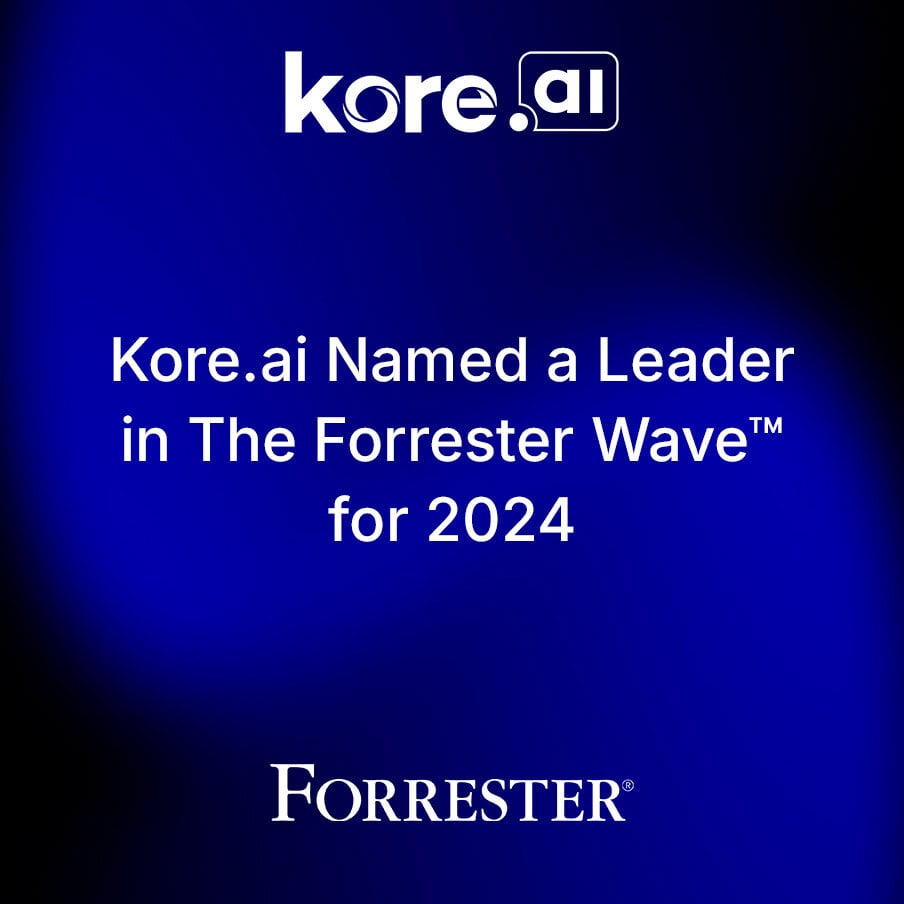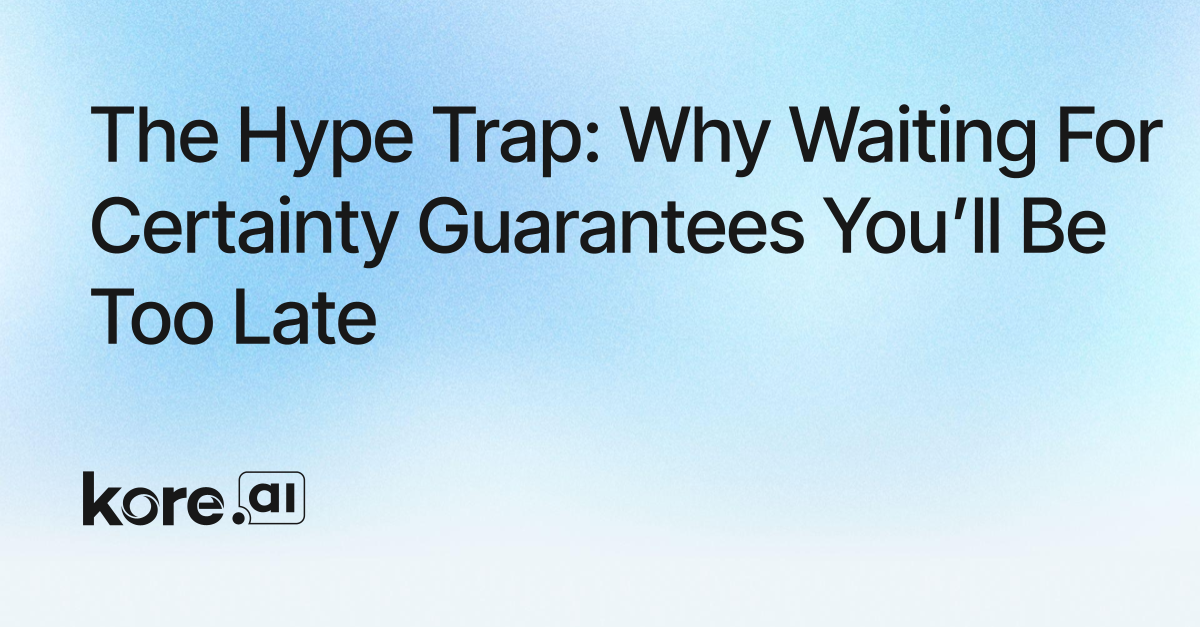Recent market trends suggest that Conversational Chatbots/Virtual Assistants are outbeating traditional rule-based chatbots. The latter only answer the question in a matter-of-fact manner, but miss the conversational element with mostly robotic responses; whereas conversational chatbots mimic human-like dialogs and give you the feel of a real conversation (leveraging the power AI, ML & NLP). But to humanize a chatbot, it requires much more effort than just training utterances. Your chatbot needs a whole new personality. In my earlier blog, I had discussed ways to add a personality to your chatbot.
Check out the below scenario -
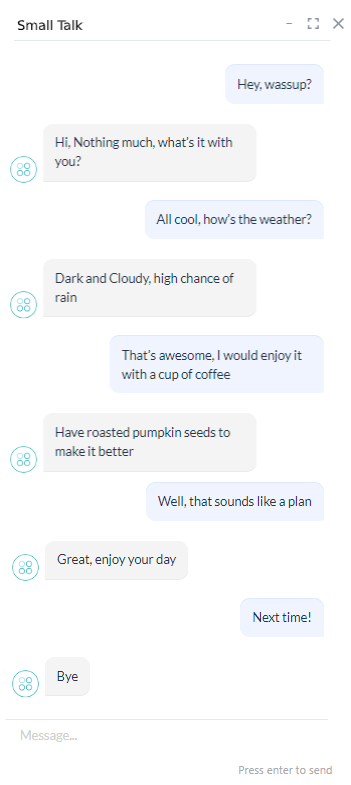
Figure 1: Casual Conversations
The above conversation is nothing but a Small Talk.
Small Talk
Small Talk is referred to as a casual conversation enabled by a chatbot to engage end-users. It instigates them to build interactions with the bot and in turn aids in socializing your bot and improves the recall rates. These conversations are very subtle and create a positive impact, it lures the user to interact with the chatbot repeatedly and improves customer satisfaction.
This emphasizes the point that chatbots should be intelligent enough to empathize with the user and respond accordingly. Kore.ai Digital Assistants come with many out-of-the-box features to make the chatbot more robust and customer-facing.
The interactions get stronger and more efficient only when there are personal elements in the conversation. Small talk conversations can be designed as a series of interaction volleys between the Bot and the user. With small talks in place, bots answer simple questions say: “What is your name? How old are you?” and more. This creates an attachment between the bot and the end-user and can big-time assist in increased usage of the bot.
Let’s discuss how to build Small Talk on Kore.ai Platform.
Kore.ai Virtual Assistant Platform
The platform provides a quick and easy interface to set up small talks. Kore.ai’s UI-based Digital Assistant Platform allows users to build bots with NoCodeLowCode. Users need to just create tasks for every action to be performed by the bot. Small Talk is a Bot level task that can be configured as per your Bot needs. When a user creates a new Bot, the Small Talk of group greetings is generated by default.
The various User queries in Small Talk can be categorized into groups and assigned hierarchical structure. Users can also define additional groups or categories and build interaction flows under each group. Further, each group can drill down to 3 levels of questions with one or more responses. In the case of multiple responses, the bot will randomize the answers.
Creation of a Small Talk is quite easy with Kore.ai, all you need is to start by adding a New Group and add the User Queries & Bot Responses. You can either create a New Group manually or Import an existing JSON or TSV file. You can also modify the default Greeting category.
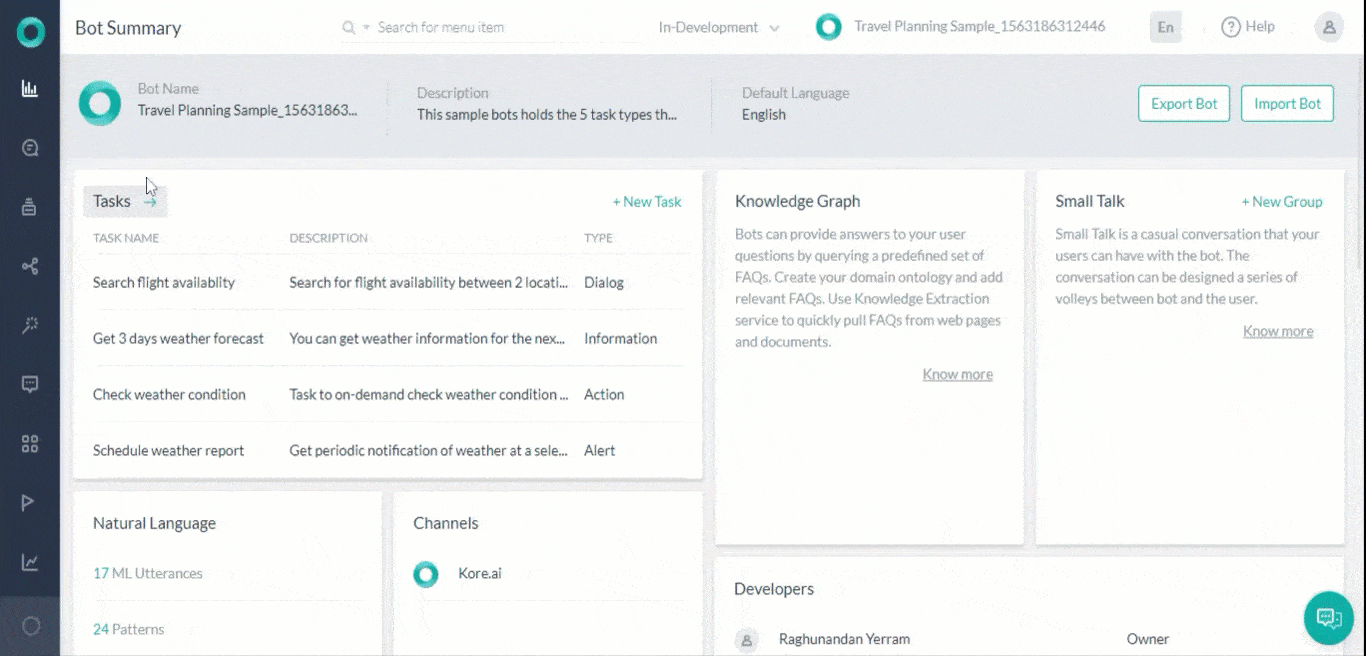
- Here is how you can create a New Group:
- From Bot Tasks -> Small Talk, click the New Group button
- Enter a Name and Proceed
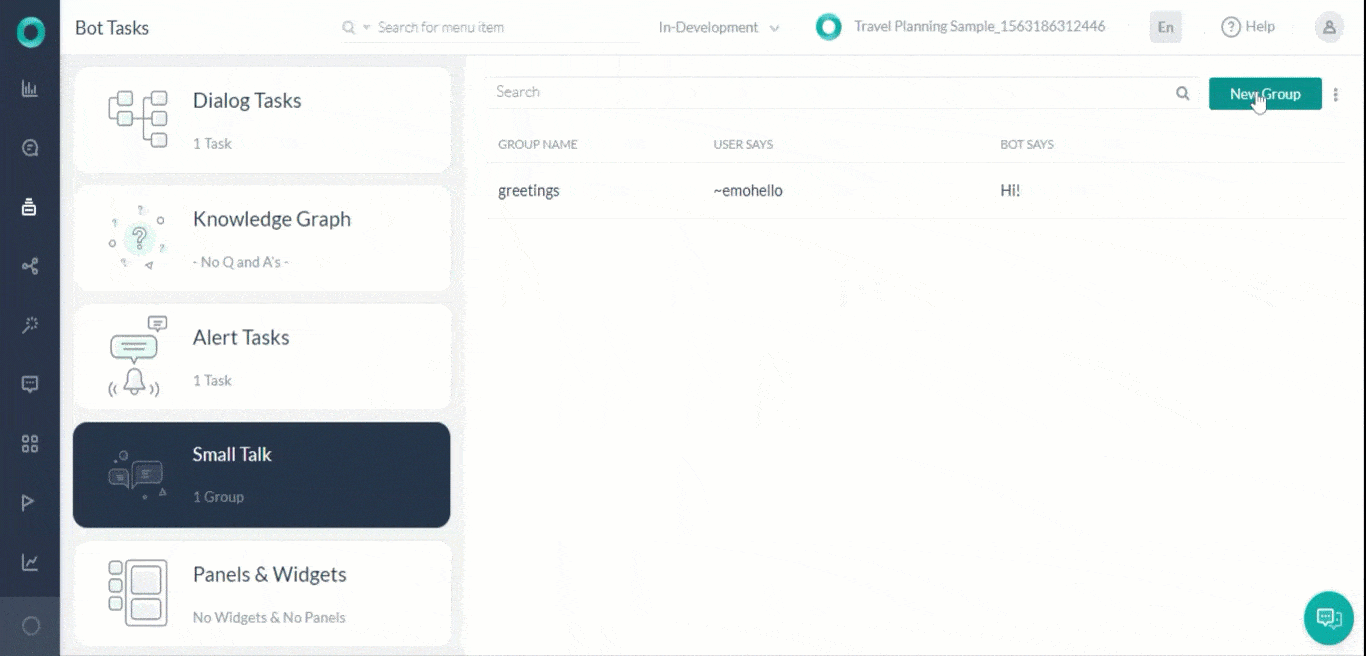
- Import: If you have already had Small Talk for your company, you can import the same. The file needs to be in a JSON or TSV format. You can download a sample file for the formatting details
- From Bot Tasks -> Small Talk, click the more (ellipses) button
- Select Import option
- Select the file containing the Small Talk and Next
- The import will start. Note that the existing Small Talk will be replaced with the Imported file
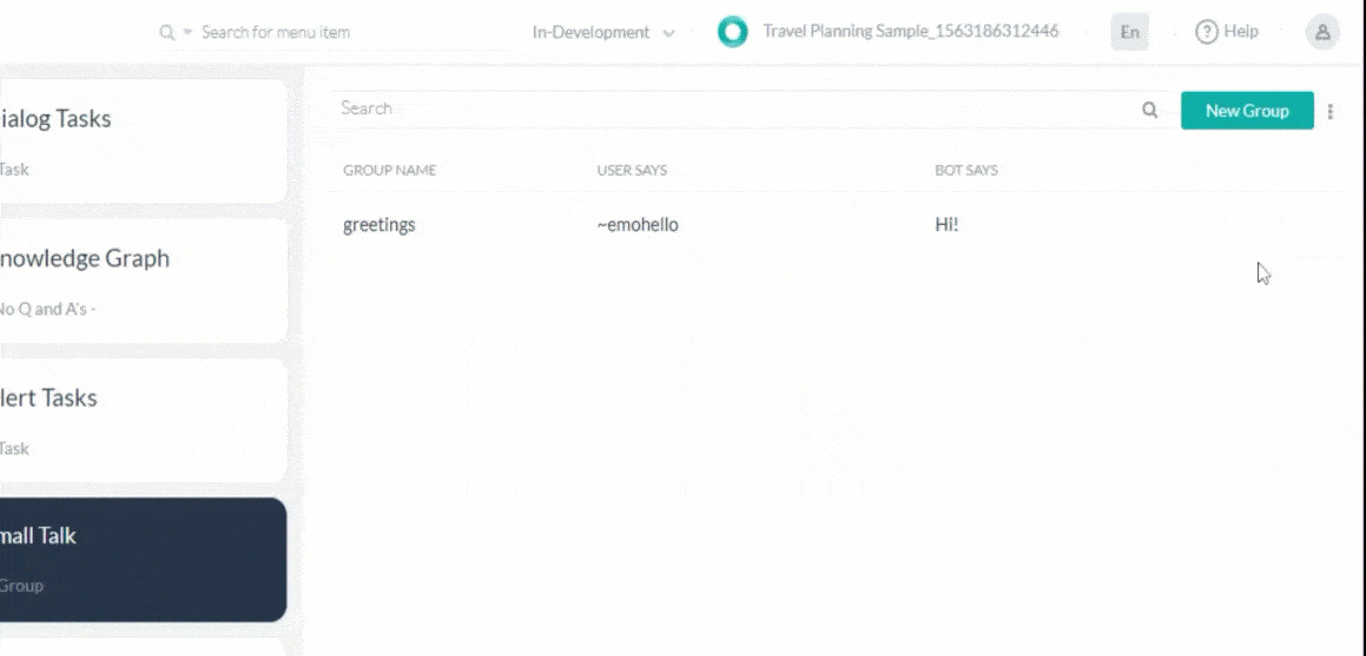
To modify, you can click the existing Group and make changes to the same.
From the Small Talk editor that opens you can enter User Utterance – Bot Response pairs and Add to the list.
Query - Response
Once you create/import a Group, you can add/modify the query-response pairs.
- Enter user Query in the User column and corresponding Bot Response in the Bot column
- For each User Query, you can enter alternate questions that depict a different way the user might ask the same query
- Similarly, for each Bot Response, you can enter alternate responses. The platform will pick one response at random during run time
- Rearrange the order of the questions using the handlebar
- Each User Query can have a child query. The child questions can be asked only when the parent question has been asked and responded to. To add Child Query, use the + icon that appears next to the question when you hover over it
- Responses can be Channel specific and can be Java Script formatted. By clicking the settings (gear icon), that appear next to the response when you hover over it opens the Manage Response window. Here:
- Give a default message do be displayed on all Channels.
- For channel-specific response:
- Click + Add Response
- Click the New prompt message
- Select the Channel
- Enter the response in Standard Text or in Java Script using the Advanced Mode. If applicable Select a Template. (see here for more on message formatting)
- Save.
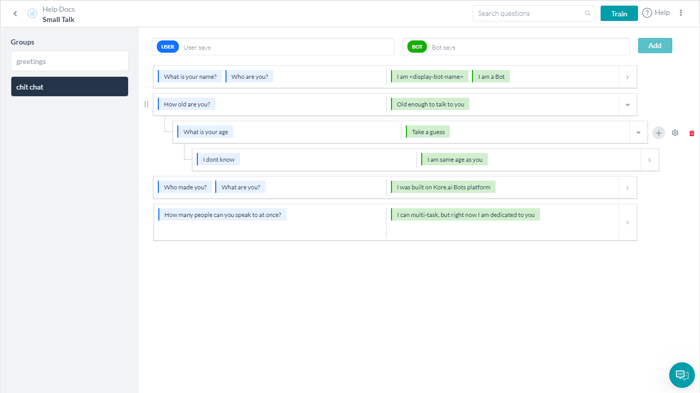
Train
Once you have made changes to the Small Talk, it needs to be Trained for the Bot to pick up the Small Talk. Use the Train button on the Small Talk editor screen for training the Bot. Importing a Small Talk file will trigger the Training automatically.
Things to Note
- Only three levels of child nodes are allowed in Small talk. The child questions are identified only if the corresponding parent level question was answered in the previous volley
- Groups are also evaluated in the order in which they are added
- Duplicate top-level questions, across all categories, are not allowed
- Intents and Knowledge Collection will take precedence over Small Talk i.e. when Intents (or FAQs) and Small Talk are detected, preference is given to Intents (or FAQs)
- Any Small Talk identified will be displayed after Ranking & Resolver
- If a user is in the context of Universal bot, then the Universal bot’s Small Talk will be considered
- Small talk is language-specific. If your Bot is multilingual, then you can design Small Talk in each of the enabled languages
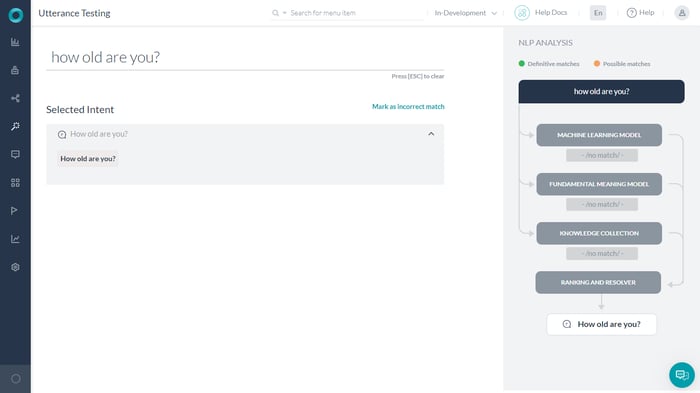
Small Talks are intuitive and can help in increasing the number of conversations of the user with the chatbots. Luckily, incorporating small talk doesn’t demand an overhaul of your chatbot development approach. You can always alter the small talks per the requirement. A better approach would be to spend a good amount of time drafting the queries that are in-line with your business and the relevant responses. Kore.ai platform comes with many such features where users can quickly build a chatbot and deploy. Click here to build your own bot - https://developer.kore.ai/
|
Improvise your service offerings with intelligent virtual assistants  |
"Build virtual assistants for FREE and publish on your preferred channel NOW. " |