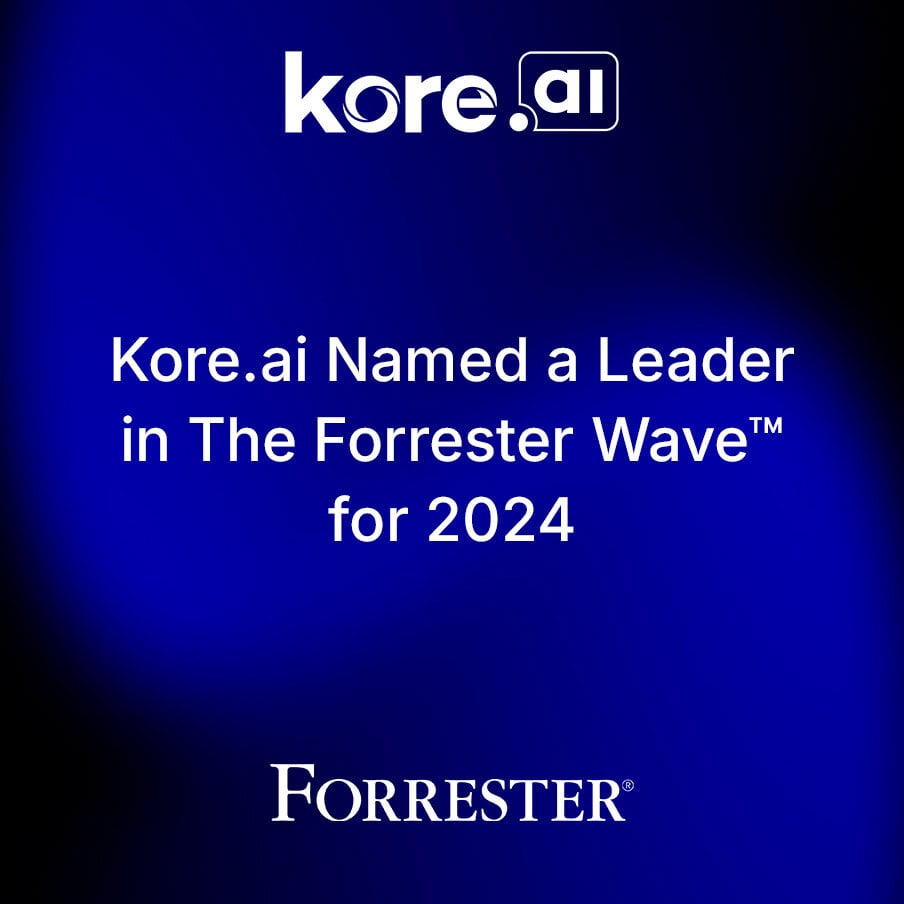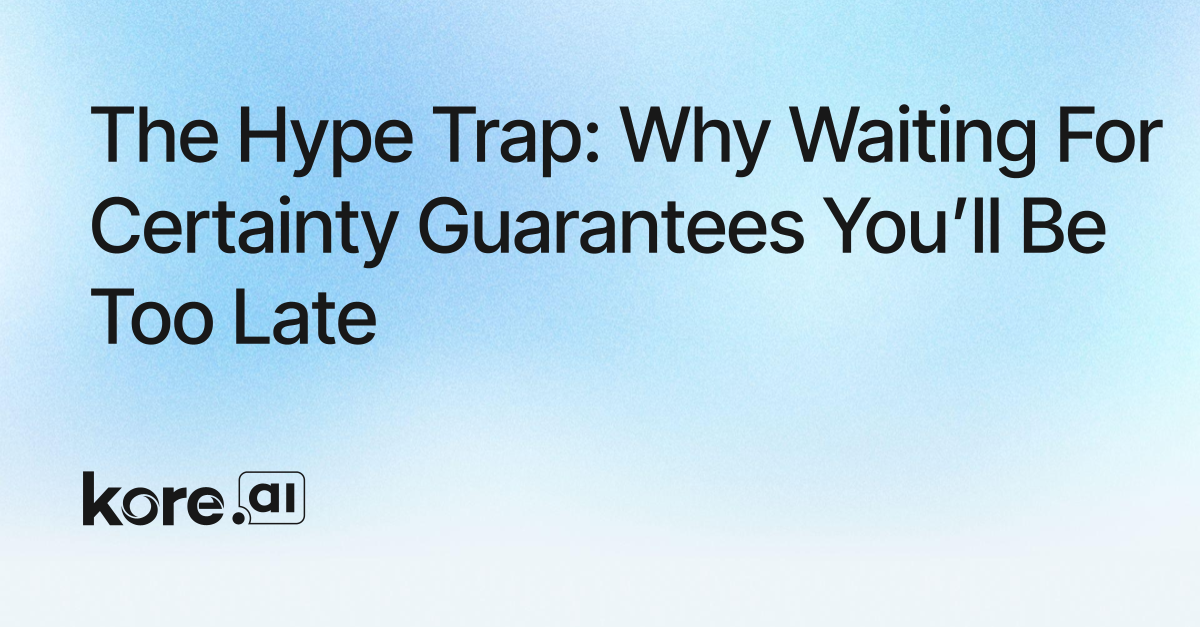Do you recall Tony Stark from the Marvel series? As Iron Man, Tony uses his Mark III suit to save mankind. On a single verbal command, the suit travels all the way and comes to him to do his bidding. Of course, Iron Man is a fictional character, but I was always amused by the way he interacts with his suit. It may be way ahead of our times, but with technological advancements, who knows, nothing looks impossible.
Today, computers and mobiles are part of our daily life and we cannot imagine a day without interacting with these man-made creations. Their primary job is to perform a task efficiently, quickly and accurately by receiving commands from the human. These are nothing but a piece of hardware converged with software providing a great interface for the user to perform tasks.
It’s amazing when you start analyzing how technology has progressed over the years, and with it the machines. Equally fascinating is the transformation that human interaction with these devices has evolved. While the basic premise remains the same - that of devices needing an easy interaction model to make it convenient for users to extract information or get tasks done through hardware - it’s worth a while to trace this journey over the years.
Also Read: Why Retailers Need Chatbots To Increase Growth and Profitability |
Here we go.
Punch Cards
How many of you remember the acronym ENIAC? Yes, you guessed it right, it is the first electronic computer Electronic Numerical Integrator And Computer. This computer was provided with a punch-card reader and the interactions are performed using punch cards. Programmers used to feed code into the computer using these cards. Each card may represent a line of code and the programmers build a stack of cards with all the program details. This stack is then fed into the computer where it used to it process the data. The important thing to consider is, the cards in the stack should be in the right order. The punch cards were also storage devices.
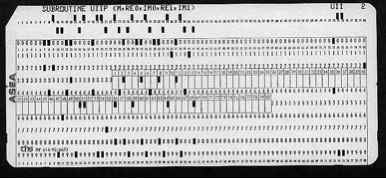
Keyboards
The first keyboard is used in the BINAC, it had only eight keys, representing the octal numbers (from 0 to 7), and was used to introduce either the program or data into the computer and memory. These are an electromagnetically controlled teletype to input data and print results. The BINAC is what paved the way for the design of modern computer keyboards. Since then, for the next few decades, the QWERTY keyboard was the primary medium to interact with the computers. With the inclusion of letters and characters, it became easy for the users to interact with the computer to process information to and fro.
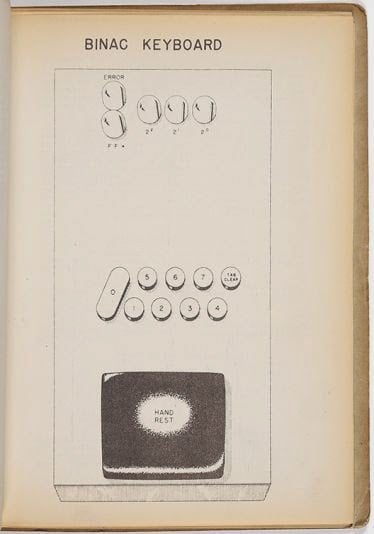
Also Read: Enterprise Adoption of Chatbots Rises Rapidly: Script Your Success Story With Kore.ai |
GUI & Mouse
Oh, man! How can I forget the famous Steve Job’s visit to Xerox PARC? It is such a visit that laid the path to modern computer technology. The team at Xerox PARC had first introduced the GUI based interface with each window cascading over the other, just like a stack of papers over the table. To make it more interesting, these were operated using an ‘Arrow’ icon scrolling on the screen that’s maneuvered through a small device called Mouse. The GUI had a great visual appearance and was easy to use. This was first introduced with the Xerox Auto computer. Thereafter, this technology was leveraged by Apple and Microsoft and is widely used in present-day machines as well.
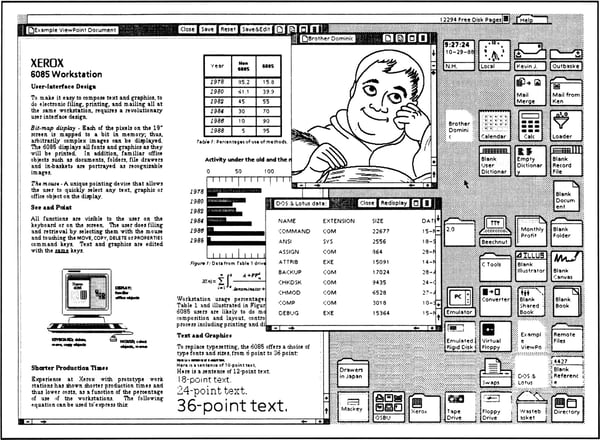
Touch Screen
To track the history of touch screens, we have to drive back to the 1960s where E.A.Johnson invented the first finger-driven touchscreen. It took quite some time for this technology to gain popularity. It was only during the late 80s and early 90s where the tech giants HP & IBM had introduced their touch-based PCs and PDAs respectively. Touch screen tech gained huge popularity only in 2007 with the release of Apple iPhone. Since then it has revolutionized the tech and smartphone industry. It is very convenient and the user can interact directly with what's on the screen, unlike a mouse that moves a cursor. There are many advancements in this technology and also widely used across TVs, Kiosks, Personal Computers, Digital Signage and many more.
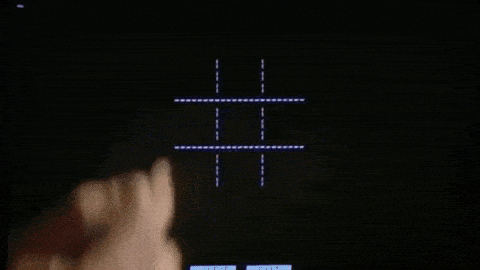
Also Read: How AI is Transforming Enterprise Software Applications |
Conversational UI
Conversational User Interface (CUI) allows users to interact with software or applications in natural language, just like they talk to another human. CUIs are more social and support two-way communication. Users can ask, talk, argue, and discuss to accomplish the desired tasks.
CUIs are of two types - Chatbots & Voice Assistants.
Chatbots work on textual commands, users share their inputs in the form of text and build conversations. There are rule-based bots and AI-powered intelligent chatbots that support natural conversations.
Voice Assistants allow communication solely through verbal commands. It does not need any graphic interface to communicate.
CUIs leverage the power of modern technologies including Artificial Intelligence, Natural Language Processing, and Natural Language Understanding. Of late CUIs as a trend has caught on big and many giants are implementing this into their products. IBM with Watson, Windows with Cortana, Amazon with Alexa and Google with Assistant and also many innovative products like Kora from Kore.ai are built with CUI.

Conversational UI brings many advantages to businesses.
- Builds human-like conversations
- Intuitive and increases user retention
- Enables 24X7 self-service
- Personalized experience to every user
Kora is an Enterprise Virtual Assistant for every employee. It assists employees in their daily enterprise chores, Kora is an immensely handy tool in supporting advanced cognitive tasks. Kore.ai’s powerful virtual assistant platform is the underlying technology that powers Kora. It’s an amazing alchemy of GUI and CUI. Experience Kora here.