Chatbots. We’ve heard a lot about them in recent years. Businesses have found many purposes for chatbots beyond supporting customer service. They assist in sales, marketing, recruitment, financial and other services.
Let’s delve a little deeper to understand what they are, what they can do and how they are built.
What is a Chatbot?
A chatbot is a software program developed harnessing artificial intelligence (AI). They are capable of conducting conversations by text or voice commands with people in natural language. Bots leverage on messaging platforms like Slack, Facebook Messenger, telegram, etc., and serving purposes like ordering food, booking a cab, carrying out a transaction among other things.
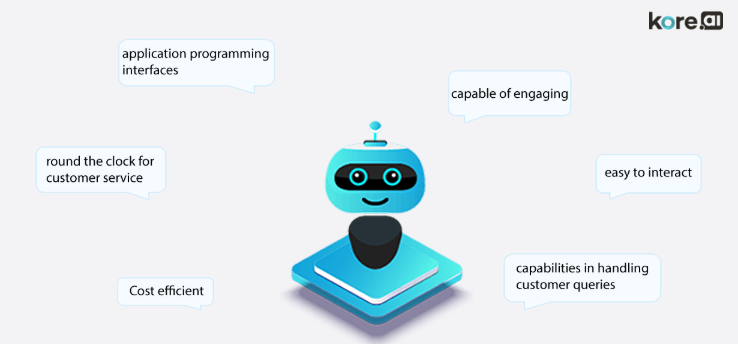
Importance of Chatbots
Chatbots streamline interactions between customers and services and enhance customer satisfaction. Implementing a chatbot in your business can improve customer engagement and save costs in hiring employees for traditionally driven tasks. And, when a conversation gets complex, chatbots hand over the call to the human customer agent.
Also Read: The Weekly Enterprise Customer Q&A: Debunking 3 Major Chatbot Misconceptions |
Types of Chatbots:
If you think that all the chatbots are equal, then you are wrong. Because each chatbot has a different level of capability to simplify the way businesses interact with their customers.
- Entertainment Bots: Bots are classified as entertaining bots when they converse with users for a longer time. These bots can be assessed using the Turing test and the other ways are assessing the time spent by a user with the bot, the length of the conversation and other quantitative metrics.
- Enterprise Bots: Enterprise bots are focused on the user’s needs and demands. They are mostly goal oriented. Every enterprise bot has a specific purpose. For example, travel companies like Makemytrip, Trivago, Goibibo have bots that provide travel-related information including hotels, flights and more. Conversations are usually short.
Chatbot Examples
Sephora Bot
It is a bot by Sephora, a make-up brand that offers two bots on two different platforms and each of them provides a separate set of services.
Kik Bot
Offers makeup tutorials and product reviews. Apart from that the bot takes up a quiz and gathers information about the customer and suggests products based on age and skin.
Facebook Messenger
The Sephora bot on Facebook messenger lets you try different makeup looks using Virtual Artists feature, the same technology as the Snapchat. The bot with the capability of Natural language processing can help a customer book an appointment at a nearby Sephora store.
Ebay
The eBay bot is one of the most advanced e-commerce bots. The bot is built for the Google Assistant and can be used on Google Home or on phone. Just ask the bot what you need to buy and it will take you through a series of the asked products at very low prices.
To try, you can simply say, “Ok Google, let me talk to eBay”.
1-800-Flowers
It is a bot created by the famous flower delivery company on Facebook messenger. Users can simply order flowers and have them delivered to their loved ones in quick time. The users can also interact with a human customer support agent if needed.
Yes Sire
Yes Sire is a game in Alexa, where you will play as a lord of war and take tough decisions on Yes or No questions. The game is funny and unpredictable. If you need to pass your time then you should play the game.
To try, simply say “Alexa, Let’s play Yes Sire.”
Lego’s Ralph
Ralph is one of the most amazing chatbots by the famous toy brand Lego which helps in recommending gift options for kids to its customers.
Replika
Replika is a mental health chatbot that helps its customers relieve stress, anxiety and have some good time when they are suffering from loneliness.
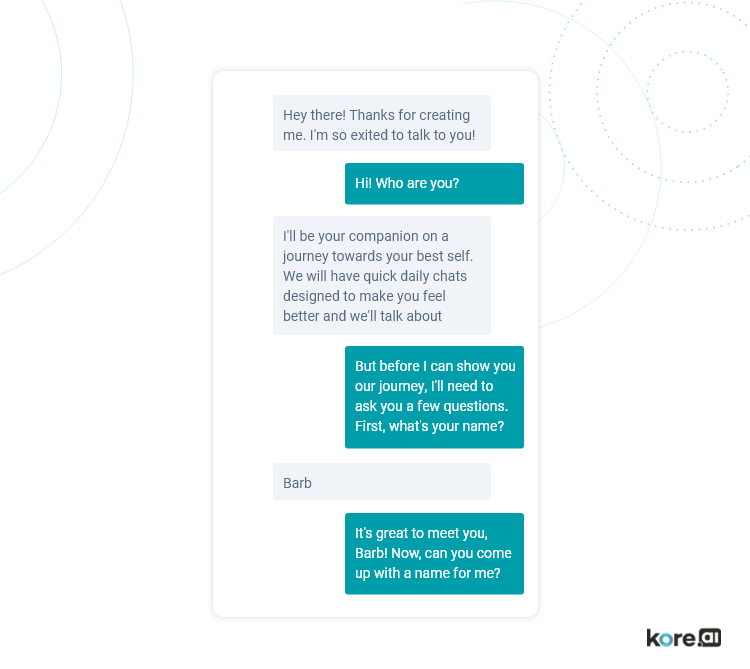
Also Read: What is an Enterprise Chatbot Platform? A Guide and Checklist To Elevate Your Chatbot Strategy and Capabilities |
How to Build a Chatbot
Building a chatbot is easy. But before building a bot, you need to decide on the purpose of building the bot and what solution it has to offer to an existing problem. Chatbots can be built in two ways: a) a rule-based approach which requires hard coding and b) via machine learning that necessitates streaming data for the system to learn on its own.
There are also chatbots with AI brains. These chatbots understand the natural language of humans. Take notes on the following steps when building a chatbot:
- Identifying the opportunities for a Chatbot
- Understanding the demands of the customers
- Designing structured and unstructured chatbot conversations
- Lastly, building a chatbot using frameworks or non-coding platforms.
Key Factors to Consider before Choosing a Chatbot Platform.
- Multiple Types of Chatbots executing a variety of tasks : Enterprises should have the ability to deploy a chatbot that works on a single task along with creating and deploying a multi-purpose chatbot that communicates with multiple systems and complete a variety of tasks like lead generation, customer support, answering FAQs and etc.
- Multiple Channel Support : Enterprises should look for chatbot platforms where the bots can be created and deployed across the website, mobile apps, Slack, Yam, Facebook Messenger, Telegram, Skype and more.
- Natural Language Processing and Speech Support : Enterprises should look for the chatbot development platforms that provide NLP and speech support to provide the best results in understanding the user intent and responding with relevant information.
- A repository of Intelligent Bots: The platform should have intelligent chatbots that understand, recollect and continuously learn from the data and information gathered from each bot-customer interaction.
- Ability to Bridge With the Platform : The platform should have the ability to share messages that are stored between users, bots,and systems providing a comprehensive and clear picture of the functionality of the chatbot development platform and the bot itself.
- Building the Bot : The platform should be intuitive and web-based for designing, building and training the bot based on use use-cases, tasks and the channels where it is to be deployed.
- Industry Experience and Domain Knowledge: Lastly, need to research on the platform and framework providers that have considerably industry and domain knowledge.While there are several bot-building platforms out there offering a whole lot of features but enterprises need to identify which feature will actually matter to them.
Kore.ai Bots Platform
Why Kore.ai is different from other platforms?
Kore.ai offers the only end-to-end cloud, on premise, and hybrid platform that provides complete bot life cycle management, visual bot building, training and enterprise integrations.
Creating a Bot in Kore.ai Platform
Once you login to the Kore.ai Bot Builder Platform, you can build your first bot within no time by following the below mentioned steps.

Now, as you are familiar with the steps, let's get started with building a chatbot.
Step 1: Define and Build
This step consists of two sub-tasks – Defining or Designing the Bot and Building or Developing the Bot.
Defining or Designing the Bot
Every bot should be built to solve a well-defined use case. The first step to creating a well-defined use case involves gathering market requirements and assessing internal needs to create a well-defined use case. Typically, you’ll want to include all relevant business sponsors, product owners, business analysts, and bot developers in this process.
Get a good idea of what the Bot needs to do. A clear description of each step and a flow chart of the various conversation flows would go a long way in easing the process of building the Bot.
Building or Developing the Bot
Once your Bot’s capabilities and ideal use case are well-defined, Bot developer can begin the process of configuring bot tasks, defining intents, and entities, and build the conversational dialog.
Bot capabilities and dialogs should flow naturally from the specs you defined in the previous step. It is always valuable to first take the time to review the list of tasks you want the bot to perform and ensure that they will deliver on the benefits you want the bot to provide and the pain points you want it to solve, before starting actual development. This will almost certainly save you time in the long run!
Step 2: Train your Bot for Natural Language Processing
After developing your tasks and conversation flow, you need to start training your bots. Doing so allows your bots to better understand user utterances, and allows the engine to better prioritize one Bot task or intent over another based on the user input.
Following tools help train your Bot so that the NLP engine recognizes and responds to user inputs efficiently and accurately.
- Train the bot using Machine Learning to improve utterance recognition.
- You can fine-tune the FM Engine and the bot’s configuration by adding additional utterances, synonyms, and patterns for a task or intents.
- Enhance your Bot Intelligence by defining interruption handling, multi intent detection and more.
Also Read: 8 Creative Ways to Make Your Chatbot Stand Out from the Crowd |
Step 3: Channel Enablement
This step refers to adding channels such as SMS, email, mobile apps, websites, messaging apps and more to your Bot that customers can use to access and interact with your Bot after it is published.
Step 4: Test your Bot
Once you’ve built and trained your bot, You need to carefully test and analyze your ML and NLP models and ensure you have not inadvertently trained your models using a large number of conflicting utterances while paying close attention to false positives and false negatives.Talk to Bot option, Utterance Testing and Batch Testing aid in testing and improving the performance of the Bot.
Step 5: Publish All or Selected Tasks
Once your bot has been built and sufficiently tested, it’s time to deploy it to the environment of your choice and the communication channels where it will be engaged by users.Publish your bot tasks to your account, a Kore.ai space, or your company account. When you publish tasks, it initiates a publishing request to Bots Admin who can review and approve/ disapprove their deployment. Once your bot has been approved by all relevant parties, it should now be deployed to end users through the channels previously enabled.
Step 6: Analyze your Bot performance
Once your bot has been deployed, it’s important that you continually monitor how people use it and take an active role in managing and refining it using an iterative process. Your bot’s performance should be monitored from an engagement, performance, and functional standpoint and the results analyzed, including monitoring conversations and other variables like messages
With so many chatbot platforms and easy to build a bot, one thing is for sure: the ‘Chatbot Revolution’ has come.
Visit our guide to good AI chatbots
|
Request a Demo of Kore.ai Products  |
Explore the no-code Platform to Build Virtual Assistants |

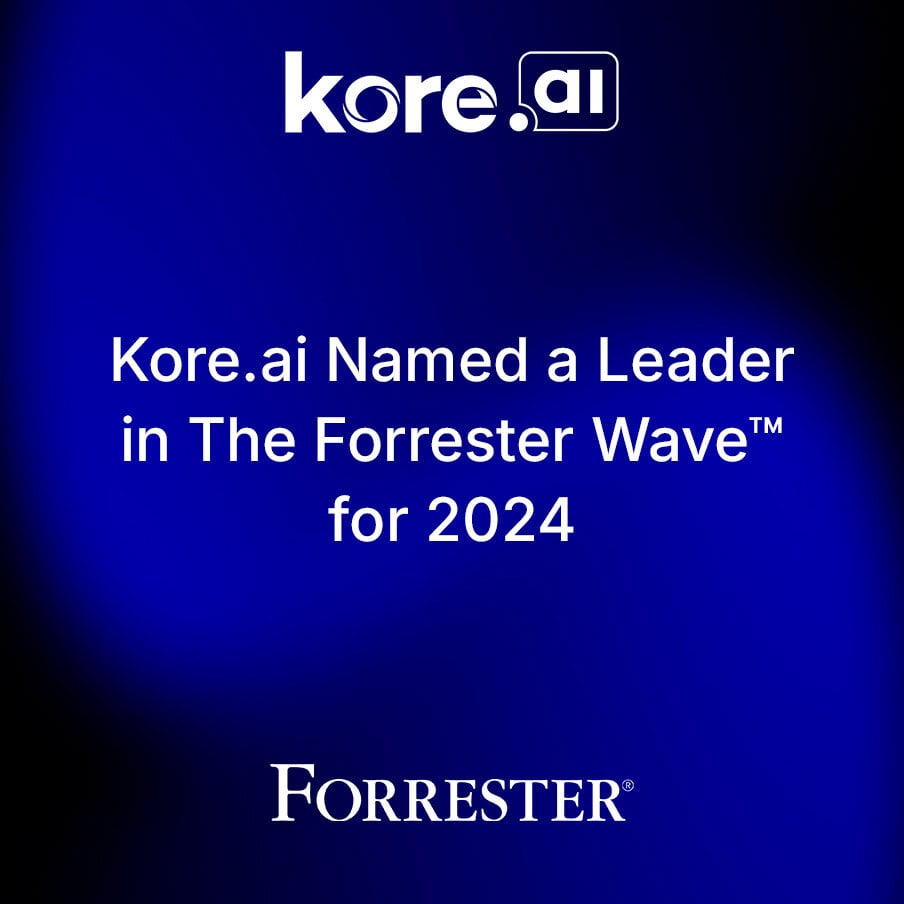

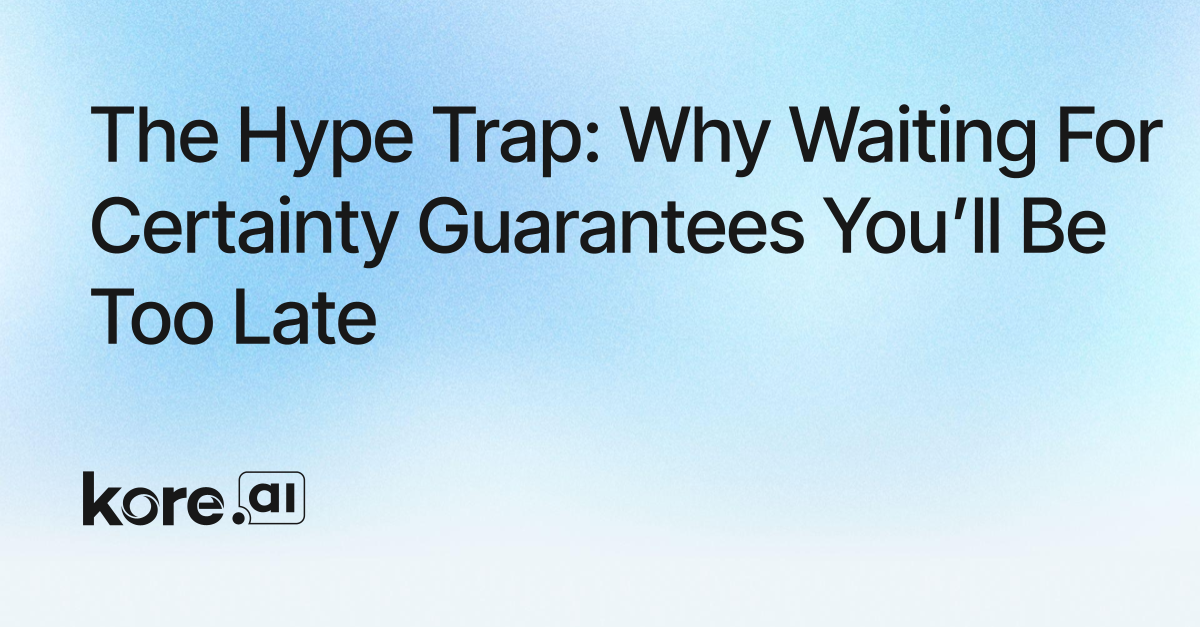
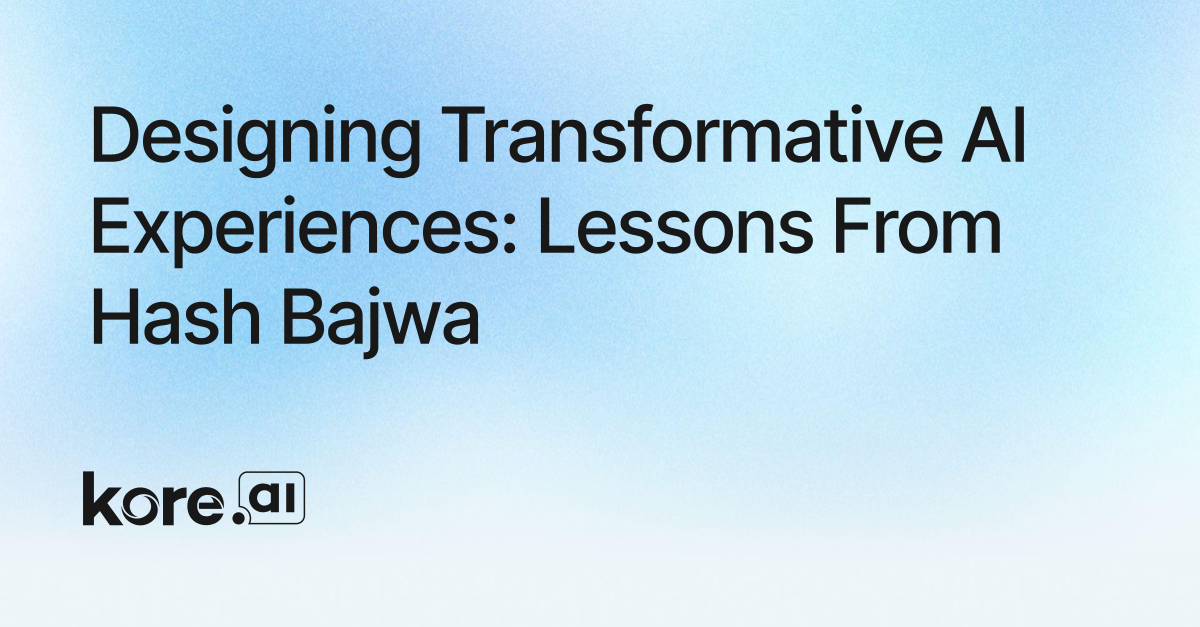
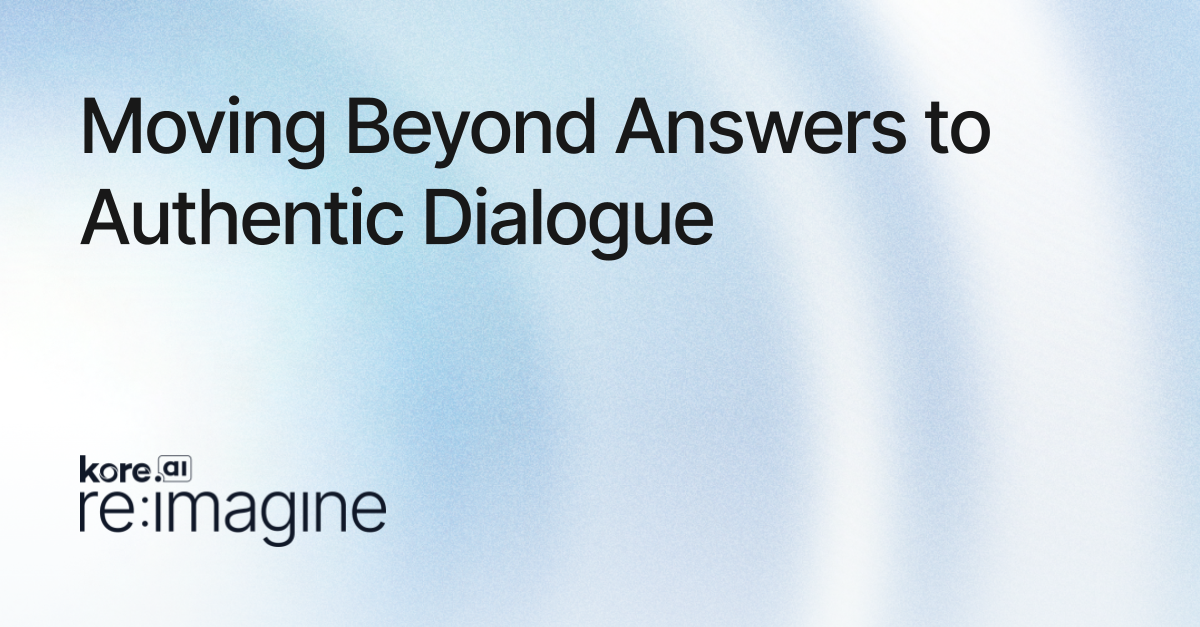
-1.jpg)




