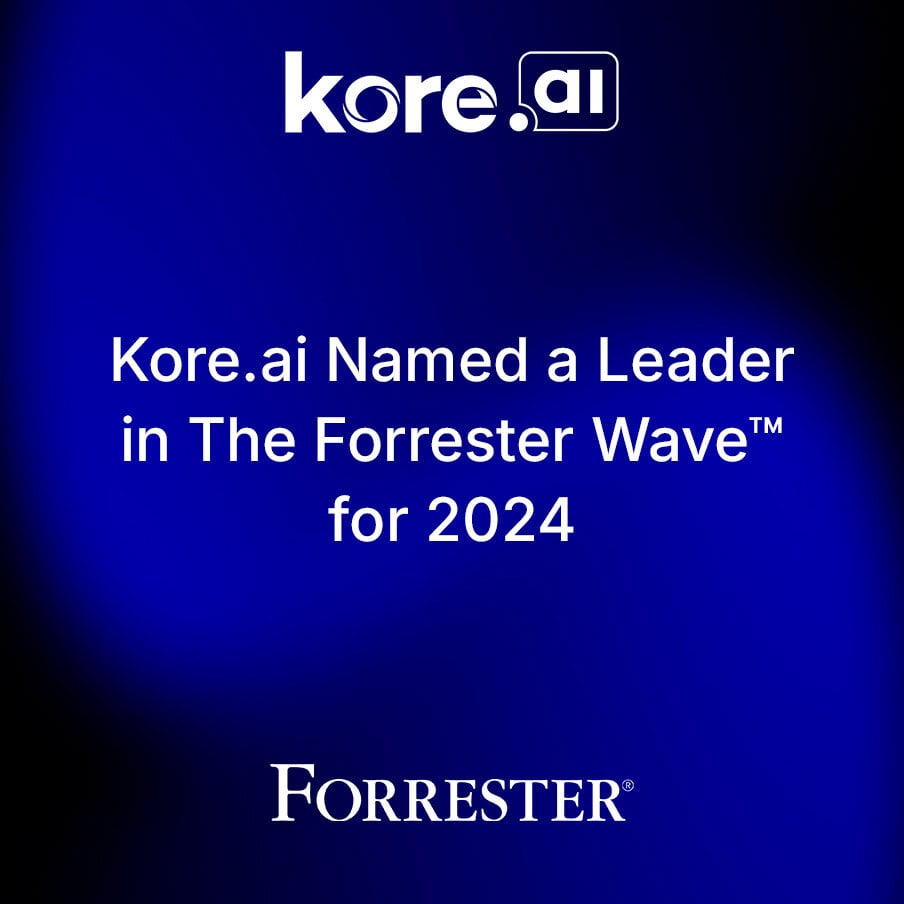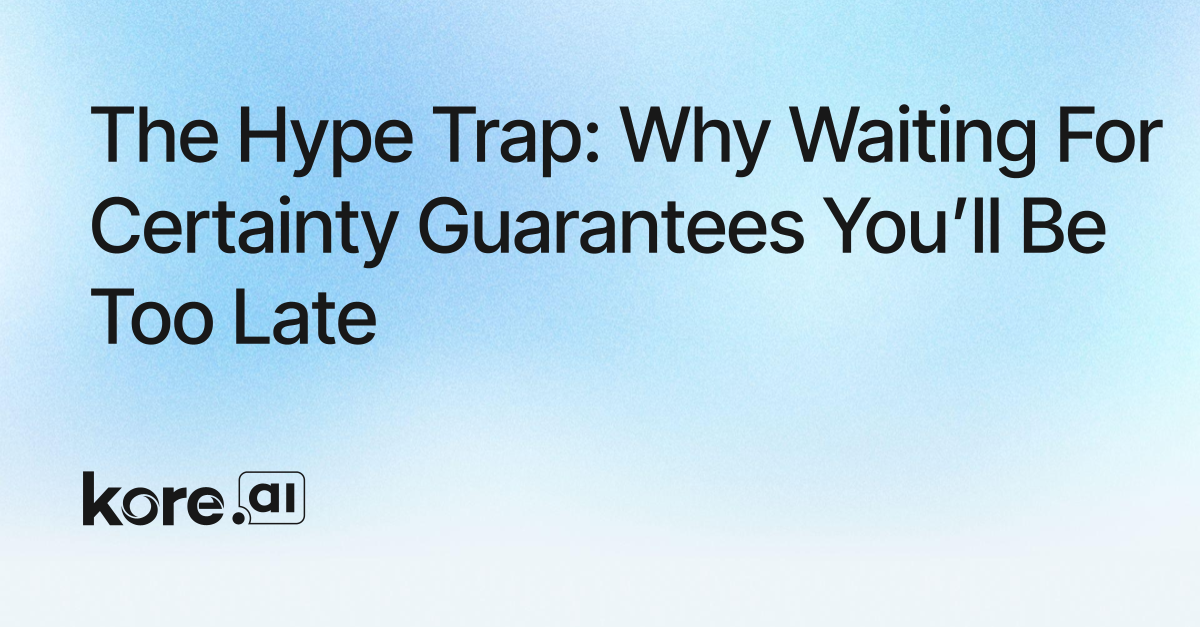Editor’s note: Over the course of our two-and-half-year quest to build an enterprise grade Bots Platform, we’ve fielded hundreds of questions from developers, businesses, analysts, and reporters about the capabilities and uses of chatbots. The conversations started incredibly basic, like “What is a chatbot?” or “How is it different from an app?” But now, just like chatbot technology itself, the market knowledge is evolving, and we want to let you in on the types of discussions we’re having daily at Kore.ai. Hopefully, these bi-weekly blogs will serve as sort of a running chronicle of all things related to chatbot development, and give you a greater glimpse of what to expect when considering bots for your company.
1. What is the difference between RPA software robots and chatbots?
This question comes up a lot. Many enterprises have “automation” initiatives underway. Specific industries and functions like manufacturing and field services have already reaped some value out of automating legacy, mundane processes, but now the conversation is changing and they’re asking us how chatbots relate to or conflict with their existing RPA strategies and investments.
On the surface, RPA robots, or Robotic Processing Automation software might sound a lot like a bot. RPA is typically a tool used for automating manual, time-consuming, complex, rule-based workflows, and functions for back-end administrative IT work. RPA robots are logic and algorithm driven and they execute pre-programmed rules on structured data and mimic humans in their logical processing and decision making. BUT, RPA robots lack complex, nonlinear process support, can replicate errors hundreds, if not thousands of times due to their reliance on programming tests, can come with lots of hidden costs, and above all else, have been known to negatively impact employee morale because they’re literally meant to replace or reduce human labor.
Also Read: It Takes A Village To Raise an NLP Powered Bot |
Chatbots, on the other hand, facilitate intelligent dialogue between people, systems, and things, which creates a back-and-forth exchange of information initiated by a human, rather than pre-programmed rules. They can live in virtually any channel, from websites and mobile apps, to emails, messaging platforms, collaboration tools, and more. This conversational UI not only widens the use case and task applications for chatbots far beyond that of RPAs, but it helps simplify complex interfaces for users, reduces app fatigue, makes digital interactions more human and positive for employees and customers.
This is a high level answer, but we’ve done the heavy lifting on RPA v. Chatbot research for you. For more information on this topic, you can read Robotic Process Automation Software Robots & Chatbots: What’s Different, What’s Similar? And What’s Next?
2. Is natural language the only way bots can communicate or are there times when a UI would be faster/more appropriate?
The answer is no. Of course NL is the hallmark of chatbots, but there are times when different types of communication, especially GUI-based images or buttons is not just necessary, but more helpful than NL. For example, if you are using a chatbot to book a meeting, it might be more helpful for the developer to add in a calendar function where you can touch the date you need on the schedule. Or, when searching for a product with a commerce-related bot, image previews are essential to making the correct choice. Just like at a restaurant, you always lean towards the entrees with pictures (at least I do). A customer would be reluctant to choose based on product titles/descriptions alone.
Also Read: What Goes into Making a Successful NLP Design for Chatbots |
A while back we were helping an industrial company build a chatbot to perform on-demand crane and truck inspections. The workflow was a series of ultra-specific yes-or-no answers, where each subsequent sequence of dialog was triggered by the answer to the previous question. Anything outside of that dialogue would trigger a reset of the inspection - meaning a mis-typed answer or any slip of the finger to something like “mo” instead of “no” (it’s only a keystroke away, after all), would force a user to start all over. Since there was no real need for a back-and-forth conversation with the user, we added “yes” and “no” buttons to simply take the error out of play, speed up the repeated typing of “yes” and “no,” and make the experience painless for the user.
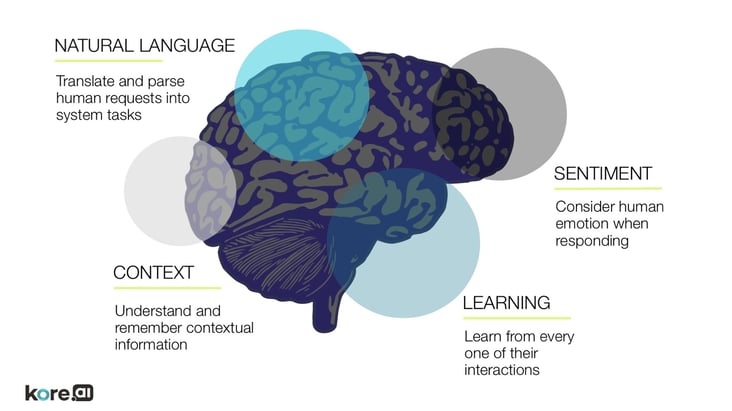
3. How long does it take to NL train a bot?
This question can have a simple or complex answer. But it might be better to tell you the types of things that will help speed up NL training.
Also Read: Chatbot NLP: Adding an Insurance Policy to Machine Learning |
1. Avoid an ML only model
- Machine learning can be an incredibly effective way to NL train a bot, but the catch is you need lots and lots of data to do it properly. Large data sets with thousands of utterances can take lots of time to build up, and ongoing training can drag out to account for all the variable ways people talk to bots. A speedier strategy would be to start with a model that can account for synonyms and recognize user intent, then fill in the gaps with ML.
2. Define clear tasks and anticipate the dialog
- You can better predict the ways users will speak to your bot if you have a well defined idea of how the bot will be used. For example, a sales task like "Update an opportunity" has pretty narrow language range, so you can easily use a Fundamental Meaning model, which lets you add synonyms, to cover for utterance variables like "edit opportunity" or "revise opportunity." With a commerce task like "Purchase products (checkout)" things get trickier. In an FM model you could use a simple synonym like "buy" for purchase or "items" for products, but the language range could also branch way out to phrases like "take me to checkout" or "pay for this stuff." In that case you’d need to anticipate that task would require some FM and ML training. The better you understand the user interaction, the better equipped you’ll be to train your bot based on each task and the model that would best suit it.
3. Test as you go
- Don’t wait until a bot hits test users before you start seeing if utterances are matching your intended task correctly. Validate intent recognition for all your pre-programmed synonyms and phrases that way, when users actually talk to the bot, any failed utterances can be quickly resolved with machine learning.
Learn more about natural language training approaches and Kore.ai’s award-winning NLP
engine.