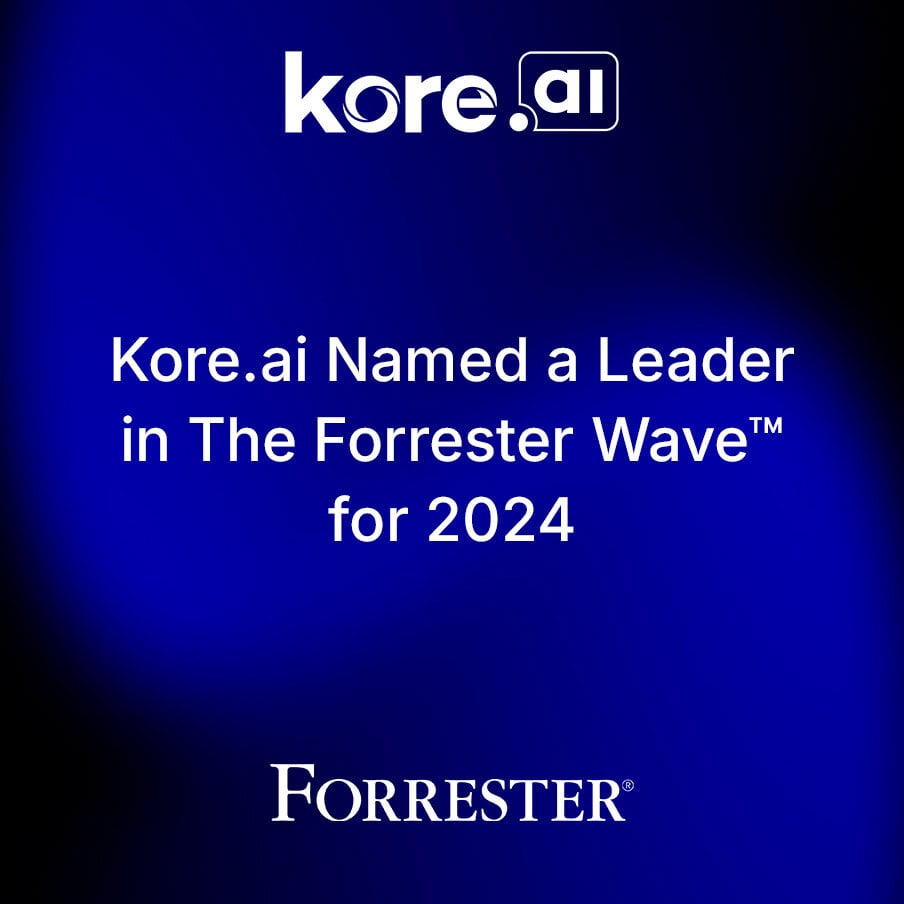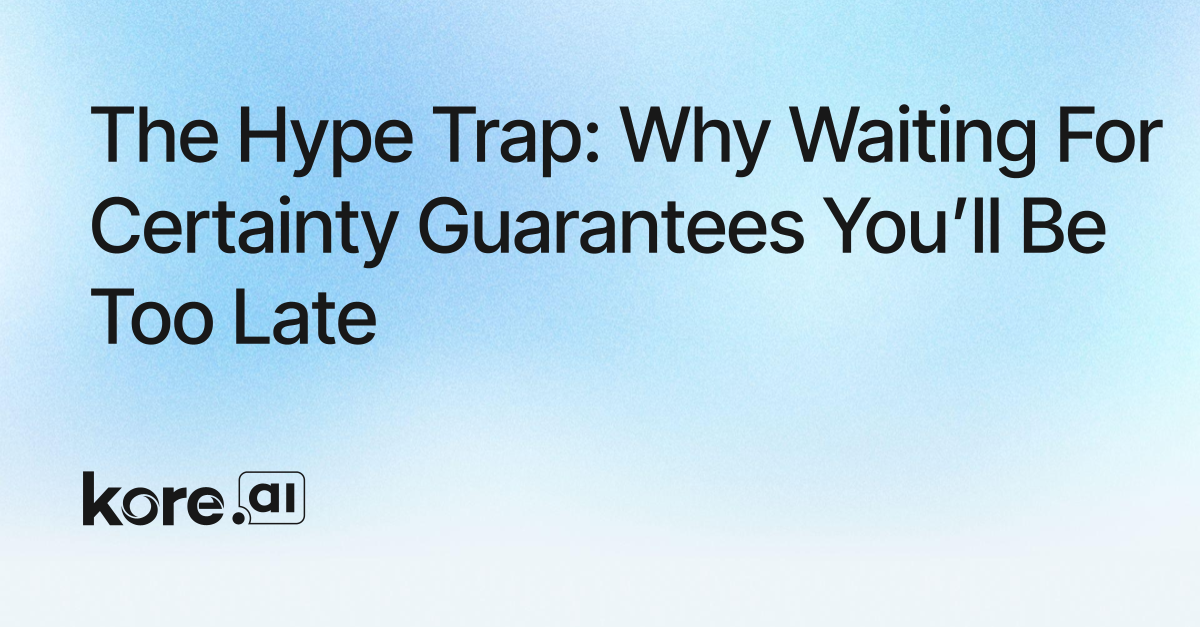Have you ever interacted with a virtual assistant? How did the conversation flow? Was it natural or did it seem robotic? If it was seamless and natural, kudos to the conversation designer. It's their job to accurately anticipate the conversation flow for the scenario and articulate responses accordingly - execute successful conversation design.
Conversation Design is the art of designing experiences between two entities that can take place in a particular scenario. The exchange can be verbal or written. The true essence of the conversation design lies in humanizing these experiences by identifying every little nuance (possibilities) and ensuring a response for these. In other words, making it a reflection of natural human conversations.
By 2026, 60% of large enterprises will use the total experience to transform their business models to achieve world-class customer and employee advocacy levels.
Customer Experience is of the utmost importance for businesses to attract customers, sustain and stay ahead in the competition. They are deploying virtual assistants to offer instant and conversational experiences to their users. The performance of the VAs plays a significant role. That is why brands take the greatest care while designing conversations for virtual assistants; it ensures a superior user experience (UX) to their users. But, conversation design has never been easy.
Why? Human conversations are twisted, non-linear, and contextual. Designing these conversations is exhausting. Check out the example below
Human conversations have interruptions, amendments, digressions and more.
Conversation designers largely depend on flow charts and spreadsheets to ideate and design conversations - but this approach is ideal for designing only linear conversations. With advancements in technology, there are a few tools now that let you design the conversation flows, add UI elements and accommodate non-linear conversations. However, the limitation with these tools is, they are only confined to designing but don't support virtual assistant development.
Introducing Kore.ai Experience Optimization (XO) Platform -
The Kore.ai XO Platform is the only no-code conversational AI platform in the market that supports the entire virtual assistant development lifecycle - design, build, train, test, and deploy. Storyboard, the built-in tool, lets you design conversational experiences, accommodating non-linear alternate conversational paths and UI elements.
Further, the Kore.ai XO Platform's industry-first capability automatically converts conversation prototypes into executable dialog tasks/flows. The two-way synchronization makes it even more exciting by reflecting the node-level changes in the conversation. It allows developers to act on these tasks/flows to add the business logic and make them operative. It significantly reduces the time and effort needed in building a fully-functional virtual assistant that optimizes your customer and employee experiences.
Let’s explore the next-gen conversation designing tool
Easy-to-use Interface
The conversation view of the Storyboard lets you build conversations by simply feeding user-bot messages one after the other. Select the appropriate tabs at the bottom of the panel, i.e., user, bot or notes. Mark my words, it is the most simple yet powerful way of designing conversations.
UI-Rich Templates
Plain text messages are boring! How many of you say aye? I do :) After all, we are talking about providing a memorable experience to the end-users. The Kore.ai XO Platform offers text formatting options - bold, italics, indent and multi-line. Further provides an array of prebuilt templates like buttons, carousels, quick replies, forms and more. Check out the comprehensive list here.
Mimic Human Conversations
The thumb rule while designing conversation is not to sound robotic but be natural. The platform lets you design multi-turn/non-linear conversations by defining different paths or inter-connecting between the paths.
Pro tip! Link the conversation to a message within the scene or altogether link to a different scene to speed up the design process and deliver a natural experience.
Visualize Key Sections
Conversations might stretch to tens of message exchanges and take different paths. It is challenging to locate a particular utterance of the conversation. You can simplify this by using Scene Timelines. Use this feature to mark essential parts of a conversation with hashtags; these appear on the left, allowing you to move in place quickly. You can create custom tags or leverage the pre-defined tags mentioned below -
- #Start_<intent-name>
- #Hold_<intent-name>
- #End_<intent-name>
- #Resume_<intent-name>.
Tight Collaboration
Storyboard ensures tight collaboration between teams by allowing you to add comments on messages and notes within the scene. Comments can be directions to the developer or designer. You can access the entire comment history using the comments icon at the scene level. It eliminates the unproductive to-and-fro communication between the designer and the developer.
Further, you can generate a URL for a specific scene, share it with others, and let them view it and share their feedback. You can even secure the scene preview URL with a password. Isn’t that cool!
Customize and Preview
Visualize the conversation flows in real-time using a design preview. It opens a mock website with a chat window allowing you to Play/Pause, Restart, Customize, and Exit the preview.
Storyboard offers numerous options to customize the look and feel of the conversation. Use a light/dark theme, change the color of user/bot messages, add widgets and background images. Let the conversations reflect your brand identity.
Review with Flow View
Understand the conversations better by visualizing them in a flow view. It helps you to examine non-linear flows, connections and make informed decisions.
The Conversation Design tool within the Kore.ai XO Platform is easy to use and does not need any coding knowledge. The intuitive chat interface lets the business users start designing conversations and build fully-functional virtual assistants.
Kore.ai is offering free trials to all conversation design enthusiasts. Create your login and start exploring the best-in-class Conversational AI Platform. All you have to do is jump on it and start designing memorable experiences.
Become a Professional Conversation Designer with Kore.ai Academy
The Kore.ai Academy’s training curriculum is well designed for conversation designers or citizen developers who do not have prior coding experience. Learn to design engaging conversations, build virtual assistants and deliver memorable experiences. Get certified on the Kore.ai XO Platform now.