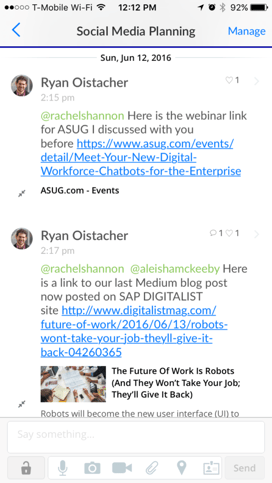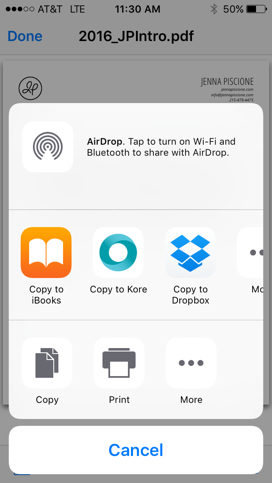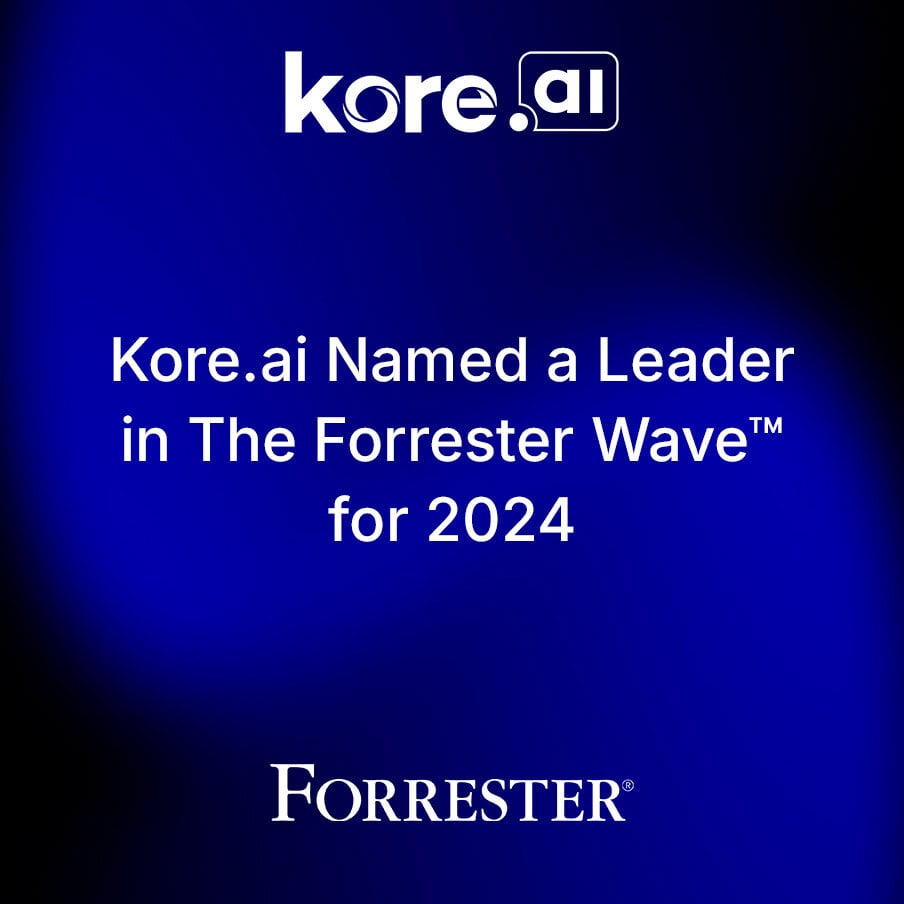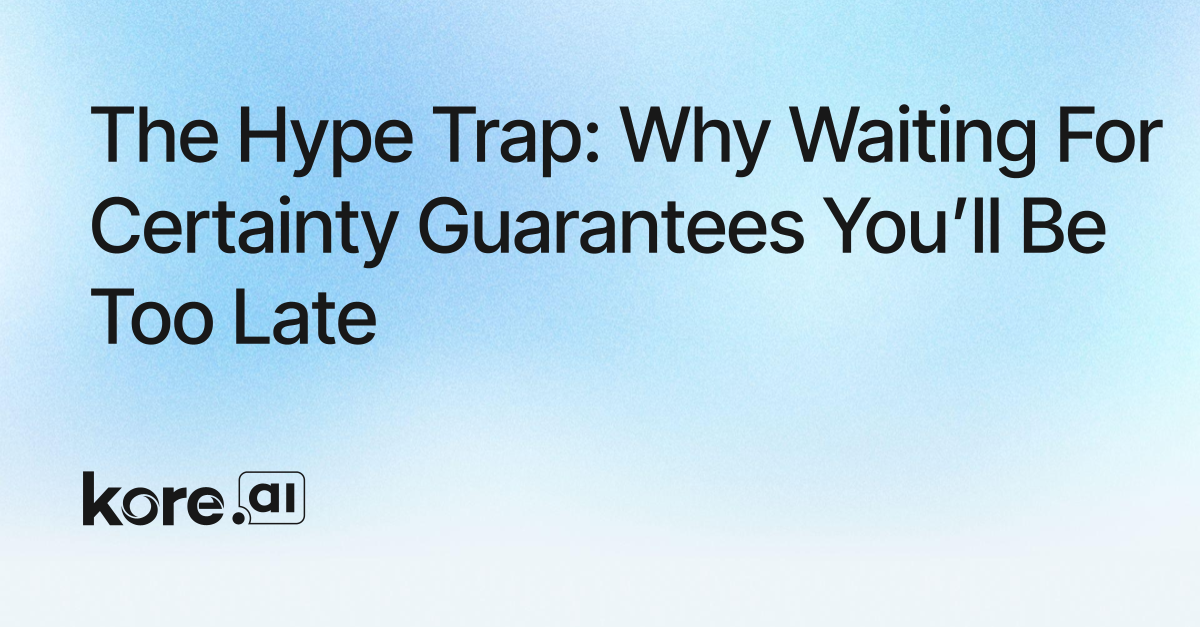“You’ll hardly ever get emails here -- maybe 1-2 per day, if that.”
That was what I was told on my first day at Kore.ai. And as crazy as it sounds for someone who works in enterprise marketing - it was true. Coming right out of a position at my previous company where I spent, I’d say, about 50% of my day sifting through my inbox, reading, reacting and responding to as many messages as I could, that was pretty mind blowing to me.
It seems like a daunting task to ditch email, but when getting stuff done is as easy as discussing plans with a friend, why wouldn’t we? That’s what the Kore.ai Messaging Platform allows us to do. Want to open up a forum for discussion? Create a new message thread. Need to make said discussion ongoing? Create a Room and add anyone who should be involved. What if you need to loop someone in on something you’re working on with others? No need to pick up the phone, or type out a detailed email with background info that turns into your next short novel, or schedule a meeting that will inevitably be 25% small talk and 75% talking in circles -- just @mention them.
Also Read: Fall Is A Season Booming With Bot Opportunity - Here's Why |
@mention someone to call their attention to your post.
If you’ve used any social media, you’re well aware of tagging. Tagging lets you tell someone exactly what you need, what it's related to, and allows them to scroll back through the conversation taking place to get up to speed on their own time. In an email, a hashtag means nothing. Within Kore.ai Messaging, it becomes a tracking tool so you can informally categorize important subjects and search for them easily. For example, if I’m talking to someone about a certain project, say, for example, “user training,” all I have to do is #tag my posts to refer back to everything else I’ve tagged with “#UserTraining” later on.
Also Read: What Makes a Chatbots Platform Truly Enterprise-class |
Need to send along a file? Kore.ai’s Messaging Platform makes that easy, too. You can access file sharing services like Dropbox or Google Drive anywhere -- whether on your mobile device or desktop. Access the file you need, then drag and drop or upload from your device into your message. Even easier is referring back to files later. All you have to do is click on the file icon in the top right-hand corner of the desktop app, or tap on your profile icon on the mobile app and view “recent files,” which will display all files that have been shared with you in chronological order, starting with the most recent. No more digging back through piles of emails to find the latest and greatest version of a doc., though it does integrate with email, so the important docs you receive via email can easily be copied directly into Kore.ai. It’s not a replacement to the way you do things, it's an extension that helps you do them better.
Easily copy a picture from email into Kore.ai.
Also Read: Can digital work spaces be designed for collaboration? |
Kore.ai takes collaboration to the next level with the help of bots. Rather than relying on teammates, or being the one who’s relied on for performing tasks that are necessary, albeit mundane -- we can instead delegate those tasks to our bots, which then become a fluid piece of our daily collaboration, allowing us to get stuff done that requires real brainpower.
Use Kore.ai to its fullest as we do here in-house, and you’ll never look back. For more tips and how-to’s, connect with us via our Help Center.