Kore.ai is platform agnostic, so you can integrate advanced AI with all of your preferred communication channels–including WhatsApp. Below is a guide on how to get started with building an AI chatbot for WhatsApp.
Sign up for a Kore.ai account
The first step is to sign up for an account on the Kore.ai XO Platform.
Navigate to your workspace
Once signed up, navigate to your workspace where you can find and create new AI chatbots.
Set up a WhatsApp integration
Kore.ai offers three WhatsApp integration partners: InfoBIP, Gupshup, and Karix. We recommend InfoBIP for Latin America and Gupshup for APAC due to ease of implementation.
For this example, we’ll focus on InfoBIP.
Prepare to deploy
Enable the WhatsApp Business Channel under "Deploy > Enterprise Business Channels".
Refer to the InfoBIP documentation provided by Kore.ai: "WhatsApp - Adding the WhatsApp Business Messaging Channel." This provides a step-by-step guide for adding the InfoBIP WhatsApp channel integration within Kore.ai.
Configure
Within your workspace, once you select the InfoBIP channel, you'll go to the configurations where you'll follow these next steps:
1) Provide the InfoBIP phone number, base URL, usernames and passwords
2) Enable the channel and AI chatbot. Make sure your bot's dialog tasks are built before enabling the integration.
And you’re ready to go!
See how we scale for your business
Conclusion
With Kore.ai’s platform-agnostic capabilities, deploying an AI-powered chatbot on WhatsApp is seamless and scalable. By leveraging integration partners like InfoBIP, Gupshup, or Karix, you can connect with users where they already are—on their preferred messaging platform. Whether you’re engaging customers in Latin America or APAC, Kore.ai ensures a secure, efficient, and intelligent experience. From setup to deployment, you’re equipped to deliver conversational AI that scales with your business. Ready to elevate your customer interactions? Start building with Kore.ai today.
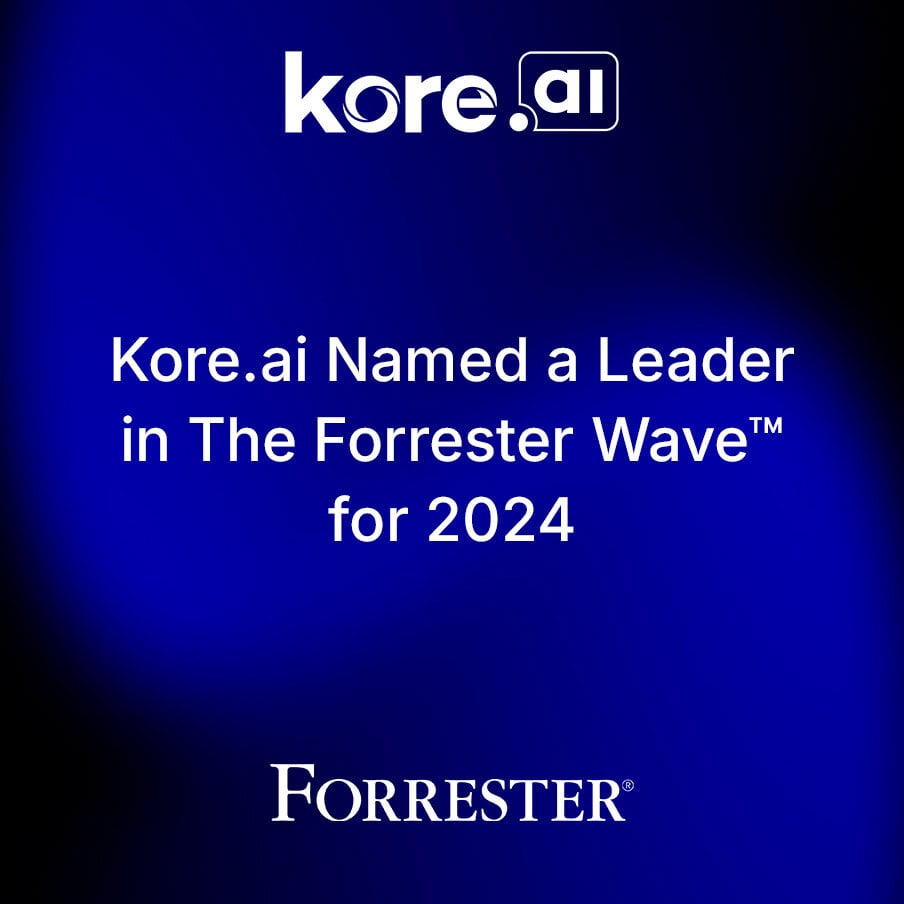

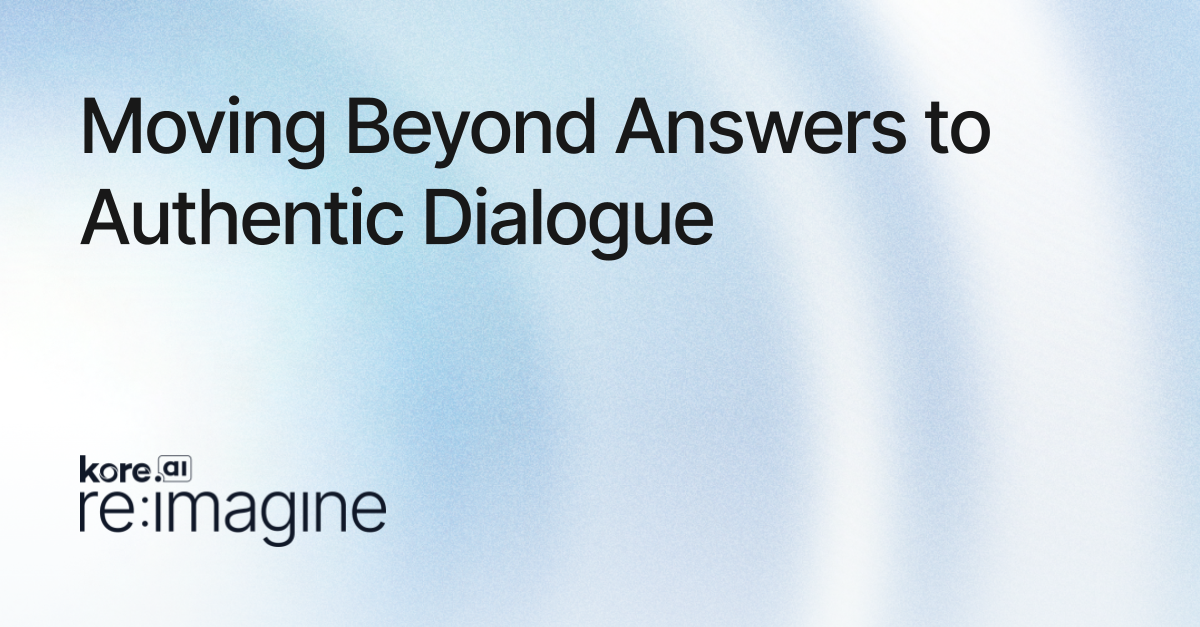
-1.jpg)
-1.jpg)
.jpg)




