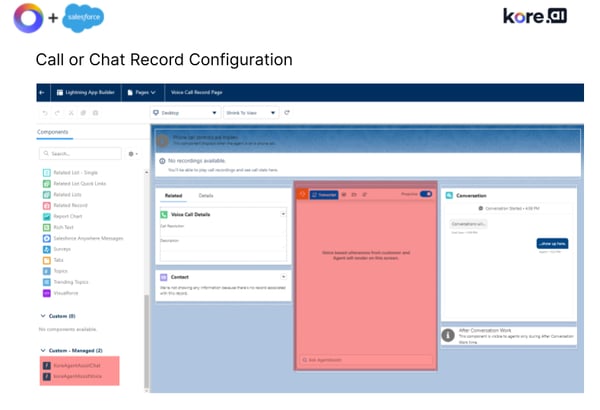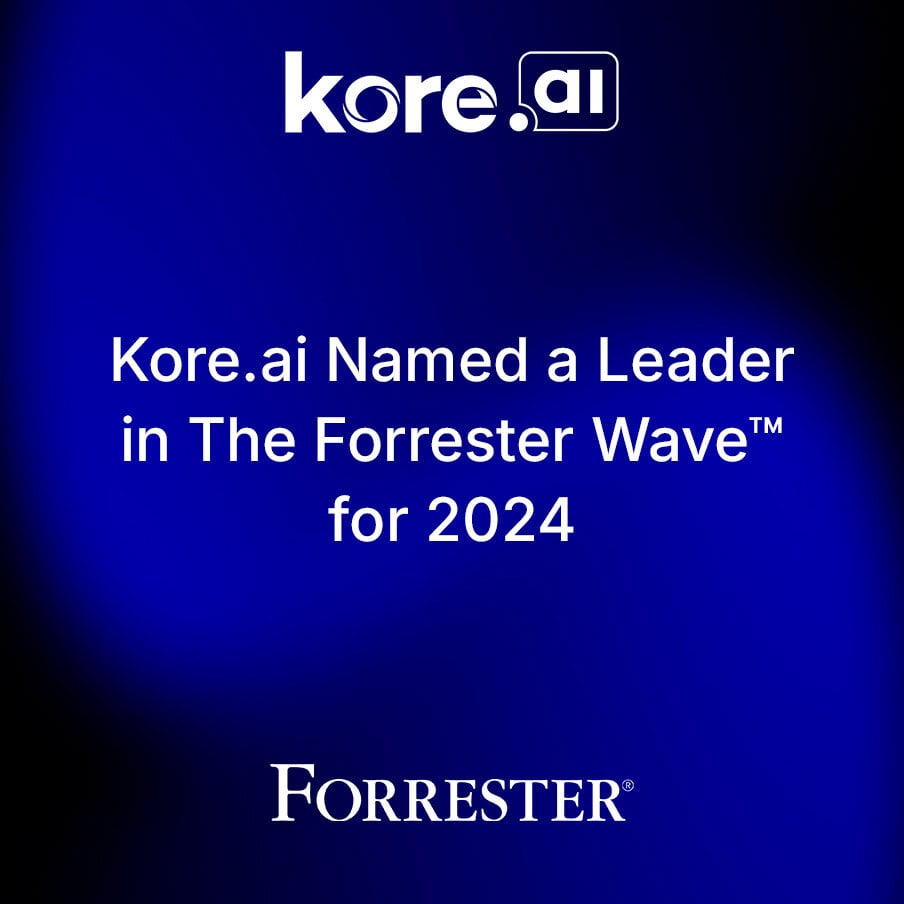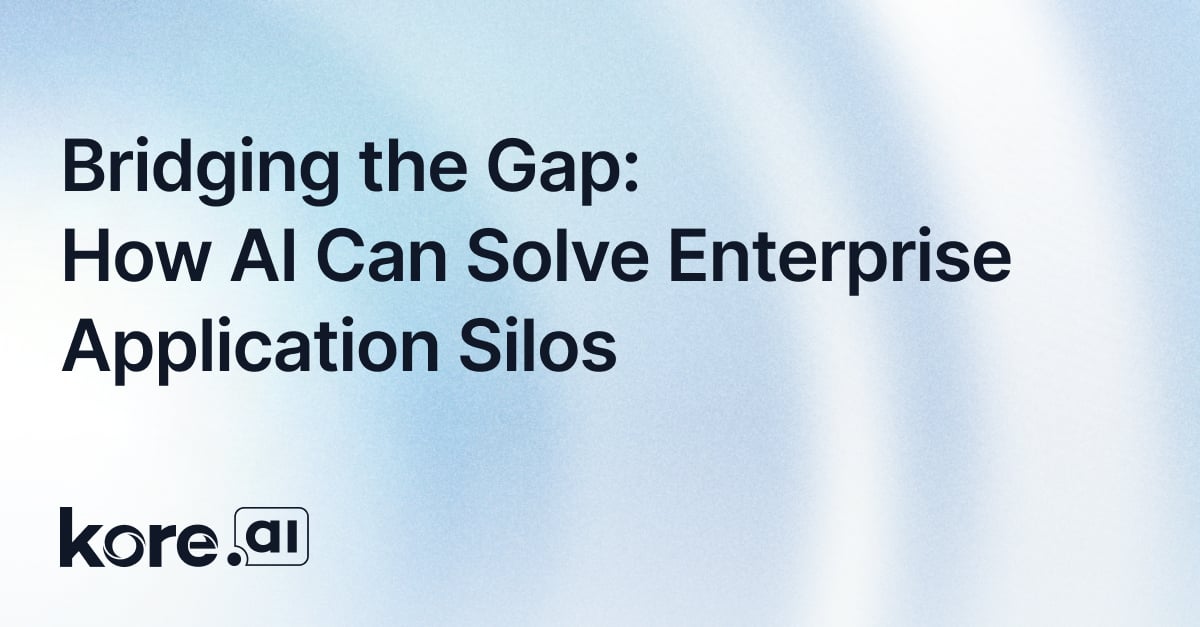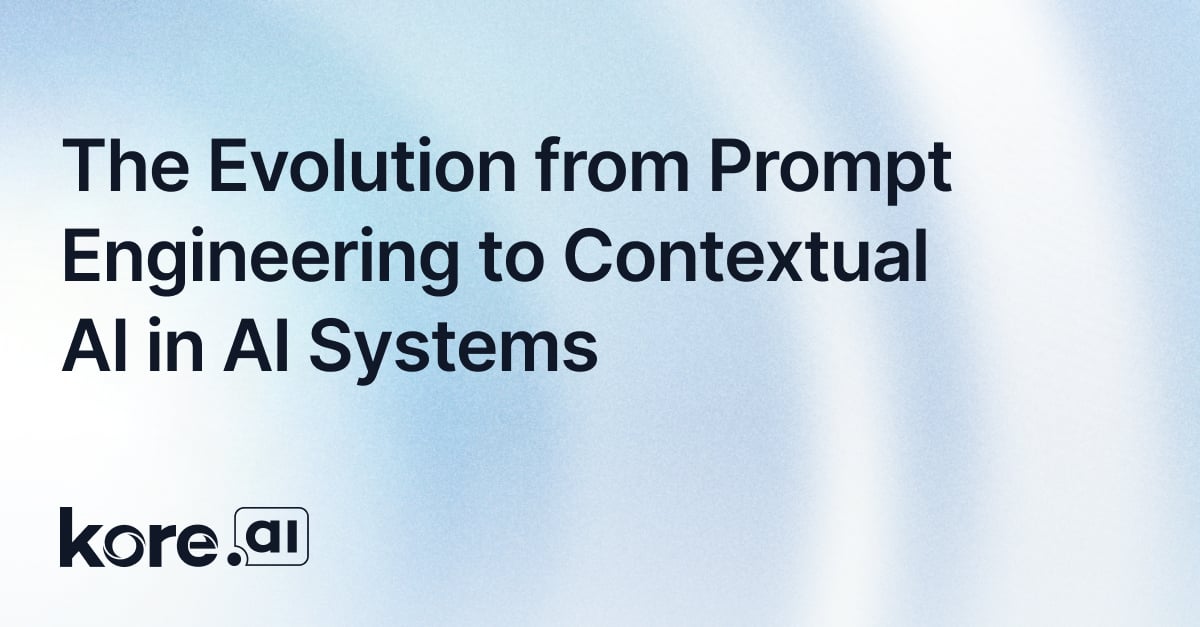Increasing the efficiency and productivity of your Service Cloud agents is a common goal in most customer service organizations. Providing contextual access to the information agents need most, based directly on active conversations with customers, empowers agents to perform more consistently and delight customers with prompt resolutions to their issues.
We’re excited to introduce Kore.ai AgentAssist with a simple to configure integration directly to the Service Cloud desktop. Available for both voice and digital interactions, Salesforce administrators can quickly enable Kore’s best of class virtual assistants to directly coach agents real-time. AgentAssist can perform actions on behalf of the agent as well, both directly inside Salesforce as well as interactions with other platforms and systems.
Target Audience
This blog is intended to help IT professionals, Salesforce administrators and customer service supervisors understand what is required to add Kore.ai AgentAssist to your Salesforce Service Cloud Voice instance.
Kore.ai Configuration Steps
To get started, you’ll need a Kore.ai XO Platform account with a virtual assistant configured. One quick way to get started is to provide your agents with the same types of self-service tasks and automations that customers might utilize as part of a webchat or IVR experience. Examples of self-service tasks might be “reset my password”, “transfer money” or “what is my order status”.
You can also build new virtual assistants that are directly targeted to the most common actions agents are performing when helping customers. This could be as simple as internal FAQ or knowledge base information or as complex as kicking off a process task to perform a series of account actions or updates. Either way, over time your AgentAssist virtual assistant configuration will likely evolve to assist agents in specific ways that enhance their ability to serve customers in an efficient and consistent manner.
AgentAssist has a simple configuration portal where you will perform the basic setup on the Kore.ai side to connect your virtual assistant to your specific AgentAssist configuration. The information provided in this portal will be used to create your Salesforce configuration.
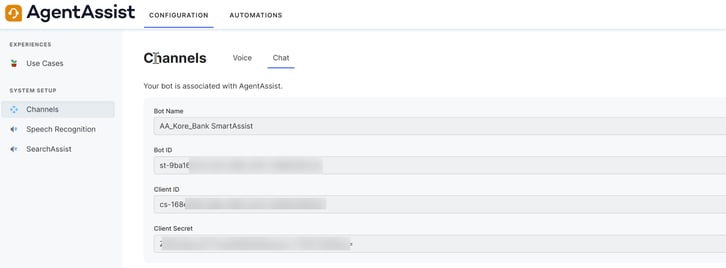
Kore bots can have one or more sets of credentials consisting of a unique ClientId and secret key that provide access to perform functions on the bot. A set of credentials is associated with an App. Each App provides external access to bot functionality, including web hook connections, API access and rights for certain third-party channels to interact with the bot.
Salesforce Service Cloud Voice Configuration Steps
For the purpose of this integration, there is a prerequisite that you have already configured your Service Cloud Voice and/or Chat in the Salesforce Setup and it is working properly. Calls and/or chats should be routing to your agents and all related routing, telephony, screen pop and other interactions are working as intended.
Configuration in Salesforce Service Cloud Voice only requires a few simple steps.
-
- Install the Kore.ai AgentAssist for Service Cloud Voice package
- Kore will assist you in installing the managed package for AgentAssist into your Service Cloud Voice instance.
- Set up the configuration record
- Create a configuration record for your installation, consisting of a name, BotId and the ClientId and Secret necessary for communication between Salesforce and Kore. These values are simply taken from the AgentAssist configuration as shown above.
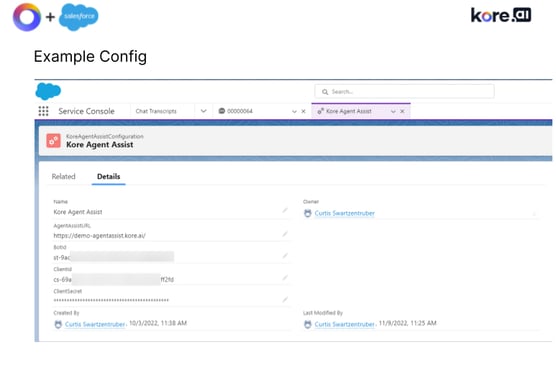
- Create a configuration record for your installation, consisting of a name, BotId and the ClientId and Secret necessary for communication between Salesforce and Kore. These values are simply taken from the AgentAssist configuration as shown above.
- Add the AgentAssist components to the necessary Salesforce Record Pages.
- The AgentAssist package includes components for both the voice and digital user interface components for use by your agents
- The Voice Call record page will host the voice component
- The Chat Transcript record page will host the chat component.
- Install the Kore.ai AgentAssist for Service Cloud Voice package
High-Level Overview of AgentAssist Communications
For both voice and digital interactions, the Kore.ai XO Platform virtual assistant requires access to the inbound conversation from your customer. What the customer says (an “utterance”) is sent to our 3-engine NLU models to determine the best match for the customer’s “intent” (the task or question they are trying to get assistance with).
This interaction uses a web socket between the AgentAssist components hosted in the Voice Call or Chat Transcript record pages. Before the web socket is established, the component must be authorized by the Kore platform using a security token based on the ClientId and Secret configured in Salesforce.
For voice, the customer utterances are retrieved using the voice transcripts provided by Service Cloud Voice and passed over to Kore.ai. The Service Cloud Voice Toolkit API is utilized for these interactions. For digital interactions, the component utilizes the Salesforce Conversation Toolkit API to listen to the user messages.
Based on the virtual assistant interpretation of the user messages, the agent may be prompted to begin a workflow with various questions to collect data (entities) used to fulfill the task. AgentAssist can also offer to perform background operations to complete user requests, including API calls to Salesforce and other systems, running Salesforce Flows or other triggered operations and interacting with RPA tools.
Video Overview
You may also reach out directly to your Salesforce account manager or contact us at partners@kore.com. We’re happy to provide you and your team with a live demonstration and provide other materials to help you understand how the Kore.ai AgentAssist package for Service Cloud Voice can empower your agents for higher performance and greater customer satisfaction.
Next Steps
To learn more, please visit the Salesforce AppExchange listing or the Kore.ai overview page to get started. You can see demo videos for the solution in action for both voice and chat on the overview page.